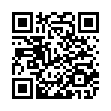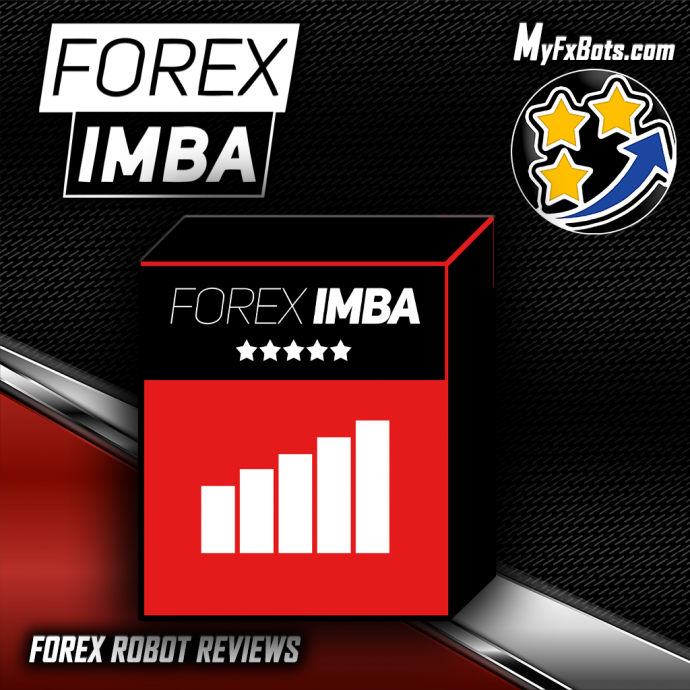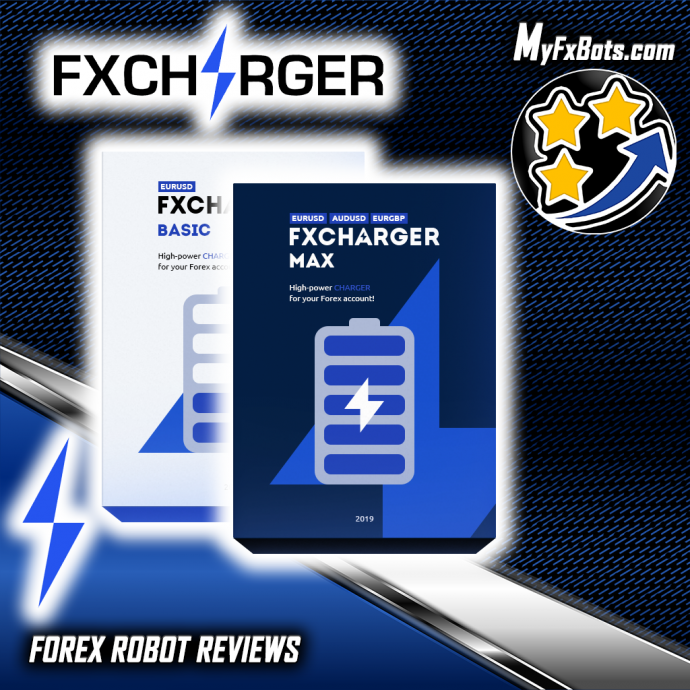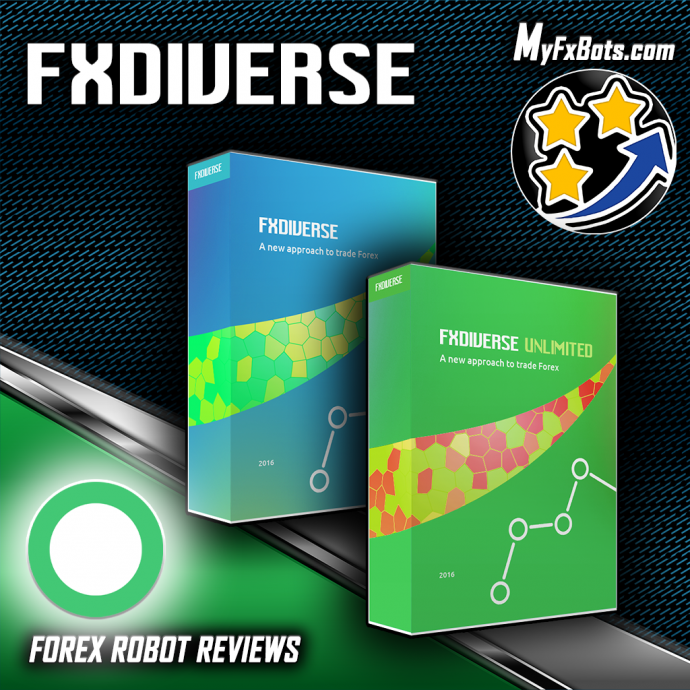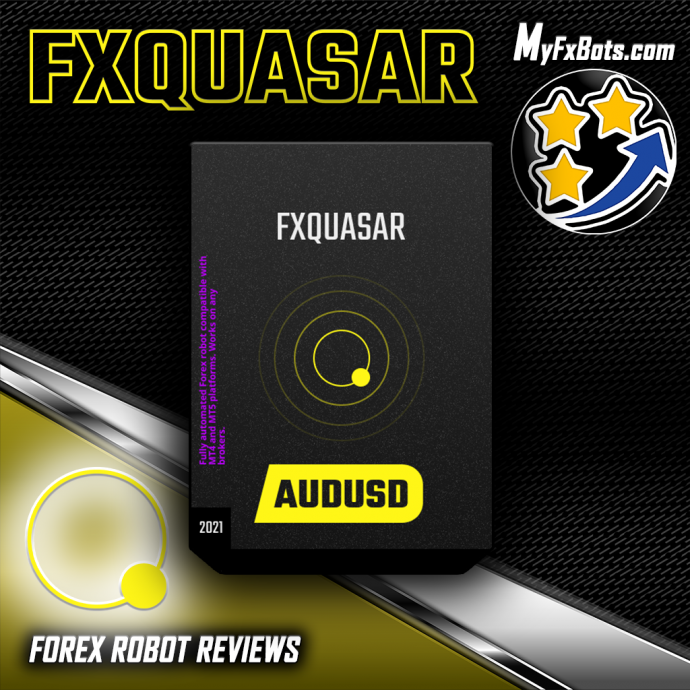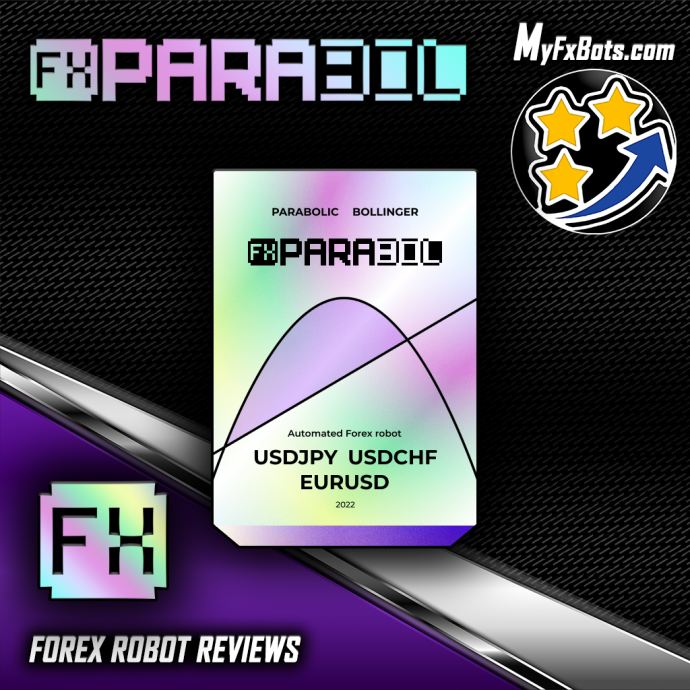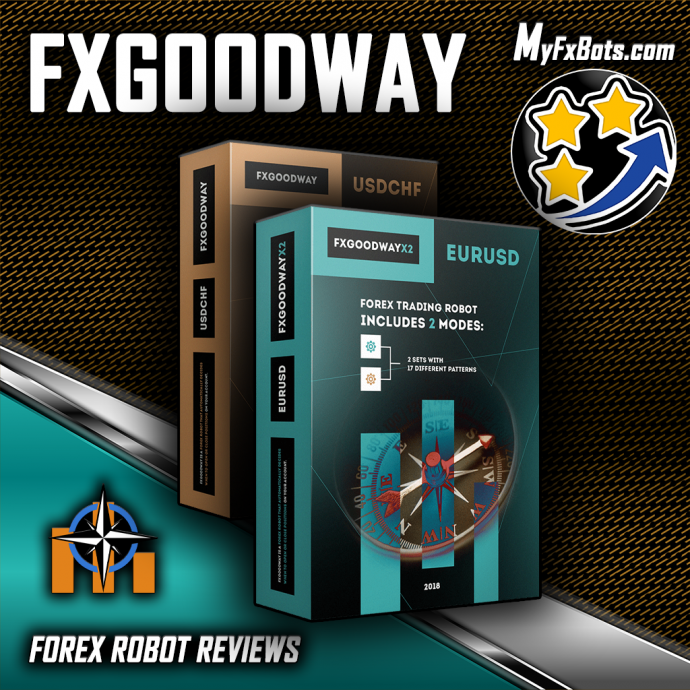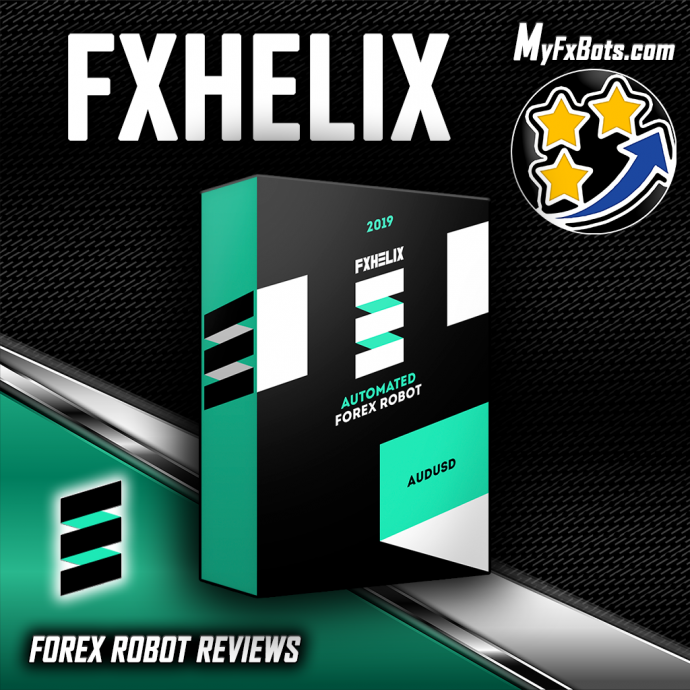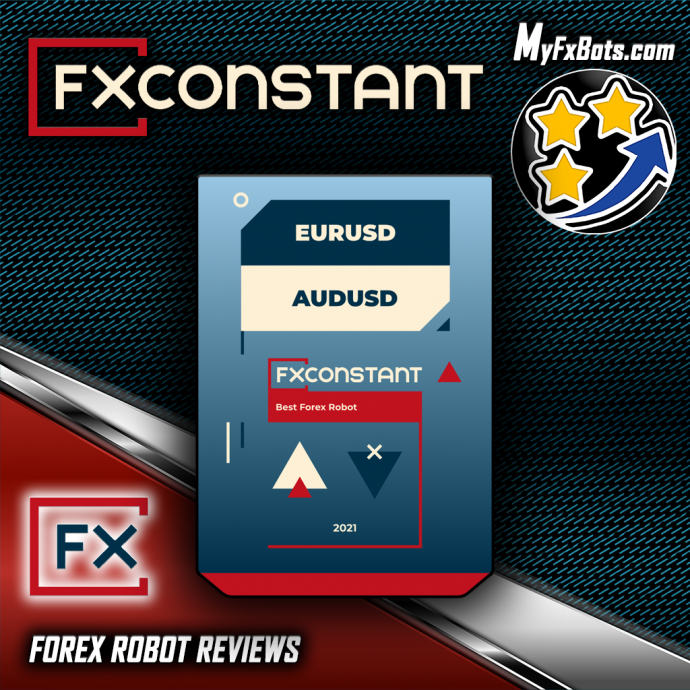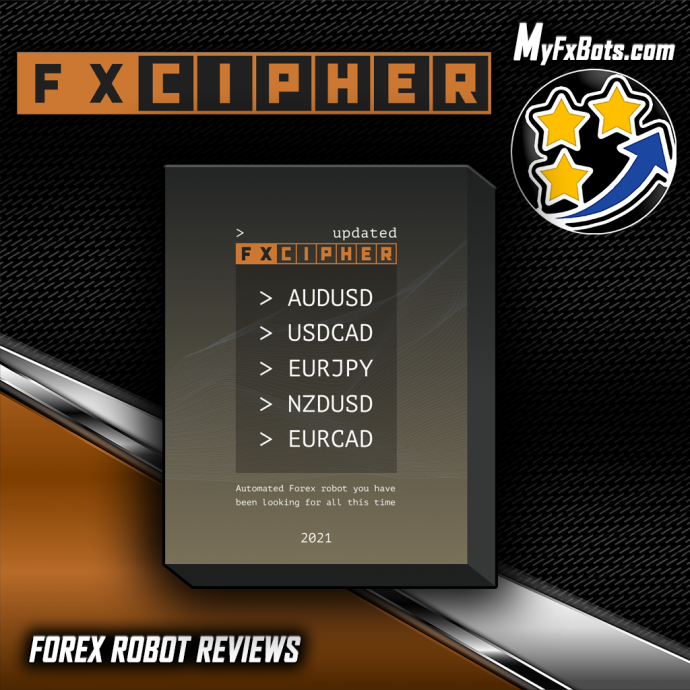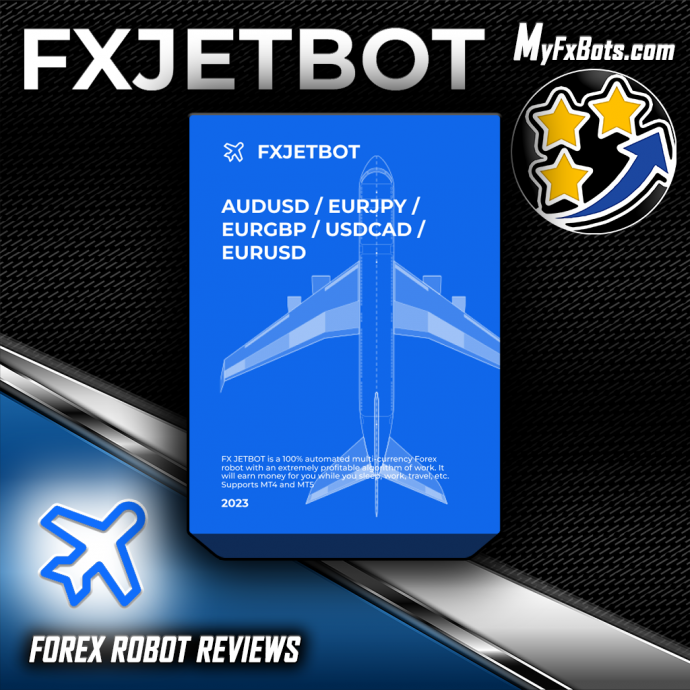FXMower Review Introduction
FXMower Criteria
License
One Lifetime License for a Real Account and Three Licenses for Demo Accounts.
Broker / VPS Recommendation
Compatible with Any Forex Broker, But We Recommend Installing it on TradingFX VPS and Using it on Tickmill Forex Brokers for the Best Stability and Profitability.
Account Balance / Risk
A Minimum of $250 with a Maximum Set Risk of 35% are Recommended.
User Manual
Detailed Descriptive User Manual is Included.
Support
Friendly and Qualitative 24-hours / 7-days.
Updates
Free Lifetime Updates.
Guarantee
30 Days Money Back Guarantee Offered by the EA Vendor.
Supported Currency Pairs
EURUSDMetaTrader Chart Timeframe
M30Trading Strategy
FXMower EA of finds entry points for trading using its unique algorithm by recognize trends or fast movements beginning and end, then decide the best direction to open each order.
The EA uses Trailing Stop for the first order with no Take Profit, and quickly alters the Stop Loss. That first order can take the whole profit from a spike or fast movement in any direction.
The EA opens the second and third orders after the first order Stop Loss in the favorable direction detected by the EA either following or against the trend. It never opens orders in one direction giving a chance to get a rollback.
EA Parameters
By default, the first lot for Session 1 is set to 0.02, and for Session 2 is set to 0.01. These values can be left as is, or according to the desired risk, the first lot can be modified manually.
This formula can be used to calculate which lot should be set:
(Deposit x Risk / 100) / Max DD1 of Session x 0.01
1 With lot 0.01 the maximal possible drawdown equals to $107 (in Session 1) and $230 (in Session 2).
For example; if the deposit is $3,000, and desired risk is 25% of the deposit, then the following should be set:
- for Session 1 (3000 x 25 / 100) / 107 x 0.01 = 0.07
- for Session 2 (3000 x 25 / 100) / 230 x 0.01 = 0.03
Important Note!
Using the default settings, the recommended minimal deposit $250 while risk that exceeds 35% is not recommended.
Other parameters should be left as default, while advanced users who exactly know their effects on trading can modify them. These parameters include:
Trailing stop (enable/disable) – Only for the first order! When enabled, TP (Take Profit) won't be set so the profitability should be higher, but the risk is slightly higher too. The changes in SL (Stop Loss) will depend on the price, that provides a profitability. Trades are always closed by SL.
Session 1, Session 2 (enable/disable) – The EA trades using two independent trading sessions differing from each other by the entry points, minimum deposits and other parameters. For the following parameters, they have index 1s for Session 1 and index 2s for Session 2.
Lot 1 – The first order's lot size, if set to 0.01, the maximal possible drawdown (loss) will equal to $107 (in Session 1) and $230 (in Session 2).
Moving – The lower the value, the faster the reaction of the EA will be to the price movements, for placing the second and third orders (buy or sell).
Take profit 1 order – TP for the first order. If “Trailing stop” parameter is enabled, this parameter is the value of the “Trailing stop” itself, and TP will be ignored.
Stop loss 1 order – SL for the first order. After the value of this parameter is reached, the EA will open the second order.
Take profit 2 order – TP for the second order. No matter if the “Trailing stop” parameter is enabled or not, TP will be set anyway.
Stop loss 2 order – SL for the second order. The EA will open the third order after reaching this parameter's value.
Take profit 3 order – TP for the third order. No matter if the “Trailing stop” parameter is enabled or not, TP will be set anyway.
Stop loss 3 order – SL for the third order.
Other Forex Store Forex Robots
Forex IMBA
Forex inControl reborn
Forex Spectre
ForexBot28
FXTrackPRO
FXTrackPRO Expert Advisor works with 3 different types of indicators at once. The interesting thing is that the EA does not use them simultaneously to determine an entry point, it uses them based on a certain algorithm.
FXTraderKit
The strategy of the Trader's Sun EA, embodied in the algorithm, is based on determining support and resistance levels, as well as identifying the behavior and direction of the Market’s movement, in order to assess the strength of the movement impulse and the probability of its continuation.
Trader's Moon EA is an Expert Advisor that uses the Martingale principle, but with a number of significant improvements and benefits.
Forex Truck
Forex Truck Expert Advisor has a special feature - it consists of two blocks that work together in addition to risk control.
The strategy and algorithms used in the EA made it possible to achieve full compatibility with any broker, so there is no need to select a broker with special trading conditions - any broker will do.
FXQuasar
FXQuasar Expert Advisor does not use indicators.
It works directly with quotes and internal algorithms for analyzing the current market situation, as well as analyzing price movements over the past few days.
Based on the results obtained, it decides whether to open a trade or wait and in which direction to trade.
FXHelix
To a greater extent, a price in the Forex market has a certain amplitude of fluctuation - replacing an upward movement with a downward one.
Based on this principle, FXHelix collects recent data on price movements to find a deviation from the average rate of price movement during a certain period. When such a moment has been found, the EA with a high probability finds out which way the price will move, and after that begins to trade.
FXConstant
No indicators are used by FXConstant. Price movements are directly analyzed by the EA. Patterns are activated based on price movement specificity.
ForexExtract
ForexExtract is an interesting robot that, has many levels of protection which provide good reliability and security for the user's account. But even if they all fail for some reason, due to some unprecedented Market upheaval, ForexExtract has a built-in drawdown limitation mechanism that will protect your account from significant losses.
FXCipher
FXCipher has two built-in strategies, designed to adapt to a situation in the Market. Trading using one of them, the EA will switch to another strategy in case of certain circumstances, in order to minimize risks and increase efficiency. This helps to ensure the high reliability of the robot along with good profitability.
FX Jetbot
FX Jetbot's developers claim that they have put a lot of effort into developing and afterward configuring a special algorithm that very effectively finds the Market entry points. They also ensure that this algorithm can quite accurately predict where the price will go.
FX Jetbot almost always works with a fixed lot, without using Martingale.
FX Quake
FX Quake algorithm is based on a grid strategy with a small lot increase and drawdown limiting system.
FX Multicore
A Forex trading system that combines two completely different Forex Strategies, called CORE1 (Trend Following) and CORE2 (MA indicator). Both systems use powerful drawdown control systems.
Talk about FXMower
Information, charts or examples contained in this review article are for illustration and educational purposes only. It should not be considered as an advice or endorsement to purchase or sell any security or financial instrument. We do not and cannot give any kind of financial advice. No employee or persons associated with us are registered or authorized to give financial advice. We do not trade on anyone's behalf, and we do not recommend any broker. On certain occasions, we have a material link to the product or service mentioned in the article. This may be in the form of compensation or remuneration.
-
Social & Feed
- @myfxbots
- @myfxbots.Expert.Advisors
- @myfxbots.expert.advisors
- @myfxbots.expert.advisors
- @myfxbots_eas
- @myfxbots
- @myfxbots
- @myfxbots
- @myfxbots
- @myfxbots
Tags
Forex Combo System WallStreet Forex Robot 3.0 Domination Omega Trend Broker Arbitrage FX-Builder Forex Diamond Volatility Factor Pro GPS Forex Robot Tick Data Suite Vortex Trader PRO Forex Trend Detector Swing Trader PRO RayBOT Forex Gold Investor FXCharger Best Free Scalper Pro Gold Scalper PRO News Scope EA PRO Smart Scalper PRO FX Scalper Evening Scalper PRO Waka Waka Golden Pickaxe Perceptrader AI Happy Bitcoin Algocrat AI Traders Academy Club Quant Analyzer AlgoWizard Quant Data Manager FXAutomater InstaForex RoboForex IronFX Tickmill FXVM Alpari FX Choice TradingFX VPS Commercial Network Services VPS Forex Trader QHoster GrandCapital IC Markets FBS FX Secret Club StrategyQuant X Happy Forex LeapFX Trading Academy ForexTime Magnetic Exchange XM BlackBull Markets ForexSignals.com Libertex AMarkets HFM Broker FxPro Binance ACY Securities IV Markets Forex VPS MTeletool Forex Store Valery Trading Telegram Signal Copier Telegram Copier Forex Robot Academy Forex Robot Factory (Expert Advisor Generator) SMRT Algo EGPForex
Risk
Forex trading can involve the risk of loss beyond your initial deposit. It is not suitable for all investors and you should make sure you understand the risks involved, seeking independent advice if necessary.
Forex accounts typically offer various degrees of leverage and their elevated profit potential is counterbalanced by an equally high level of risk. You should never risk more than you are prepared to lose and you should carefully take into consideration your trading experience.
Past performance and simulated results are not necessarily indicative of future performance. All the content on this site represents the sole opinion of the author and does not constitute an express recommendation to purchase any of the products described in its pages.