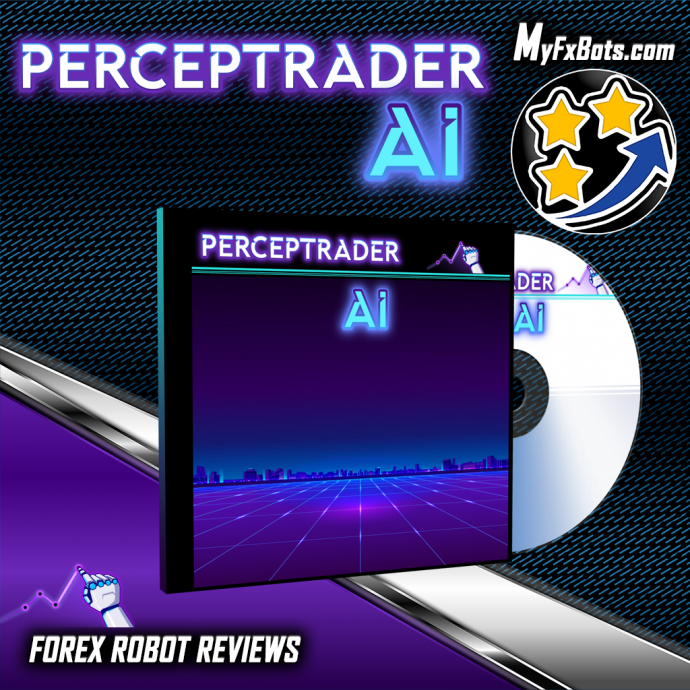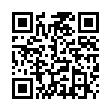Valery Trading kicked off the year with a promise in their New Year's announcement to update all their Expert Advisors, and now it's time to deliver.
A few days ago, they announced the release of the v2.18 update for Perceptrader AI, an extensive update they've been passionately working on for several months!
In this update, they've incorporated over 30 new parameters. These new features boost Perceptrader's performance, providing more versatility to suit each user's unique preferences. They've also focused on enhancing the EA's compatibility to meet the varied requirements of multiple proprietary trading firms.
What's new in Perceptrader AI v2.18
Employed state-of-the-art neural network architecture, expertly trained outside the traditional framework, to ensure a more robust and efficient trading experience by enhancing its analytical capabilities for more precise market predictions.
- Max Daily Drawdown Type FTMO: Allows you to customize the daily drawdown calculation type, depending on your prop firm's requirements.
- Force Basket Closure once the Initial Order is Closed: An option to force basket closure once the initial order/trade is closed by TP or by manual intervention.
- Send Push Notifications after this Level [0-disabled]: Sends a push notification if a trade above the specified level is opened. You need to allow push notifications in the terminal settings and specify your MetaQuotes ID.
- Max Floating Drawdown % for each Symbol: Allows you to specify the max. drawdown % separately for each symbol (a good option for additional risk management).
- News Filter Actions: Prohibit opening of the initial trade, Prohibit opening of all trades, Close all open trades - news filtering action, as required by various prop firms.
How to update to Perceptrader AI v2.18
- Website - You can download the new version through your user dashboard or by clicking here, and then replace the .ex4/5 files on your MetaTrader terminal files.
- ValeryVPS - You can update the .ex4/5 files automatically by clicking on the "Update_EAs_from_website.bat" file you'll find in the "Useful links" folder of your VPS.
- MQL Market - You need to click the "Update" button in your MetaTrader terminal for the update to take place.
Latest Perceptrader AI Posts
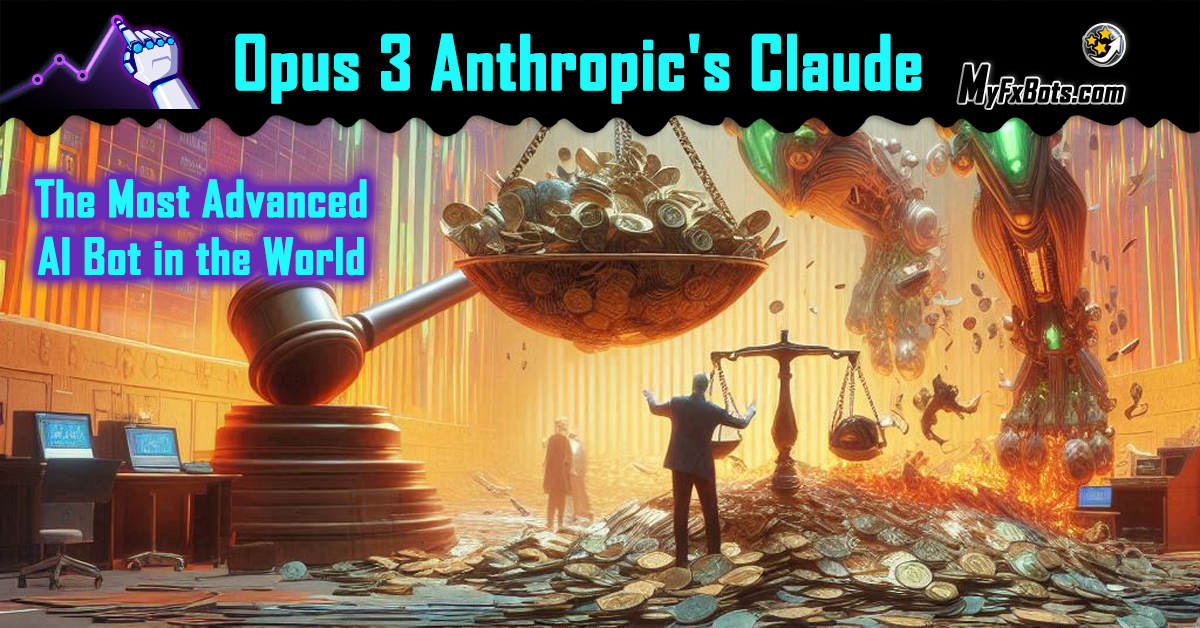
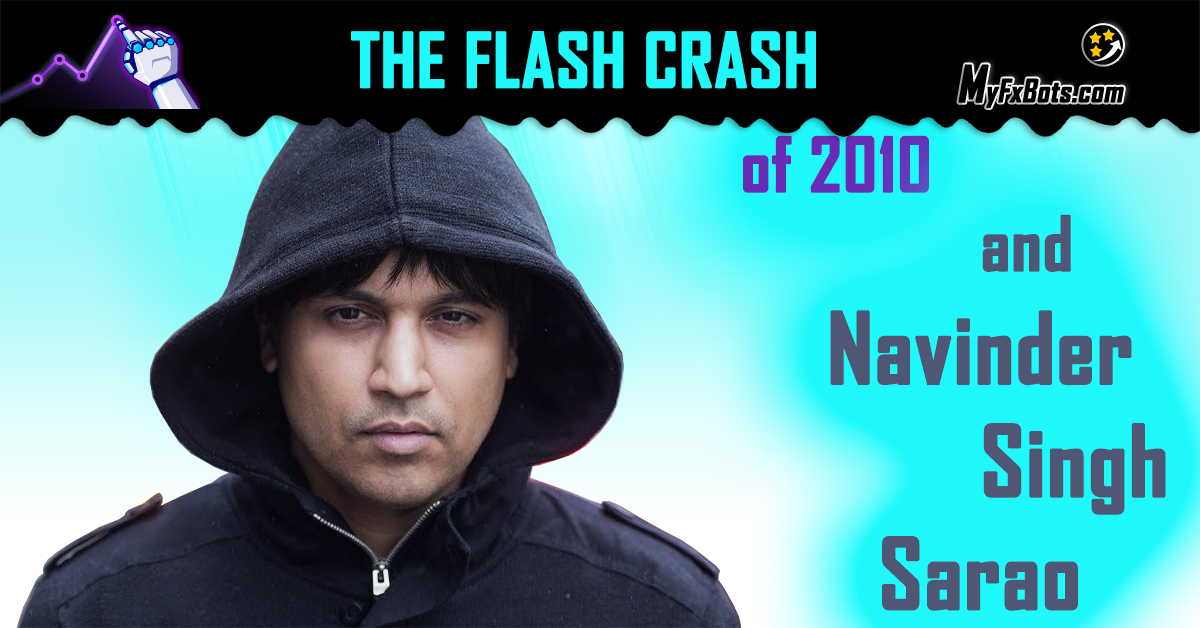
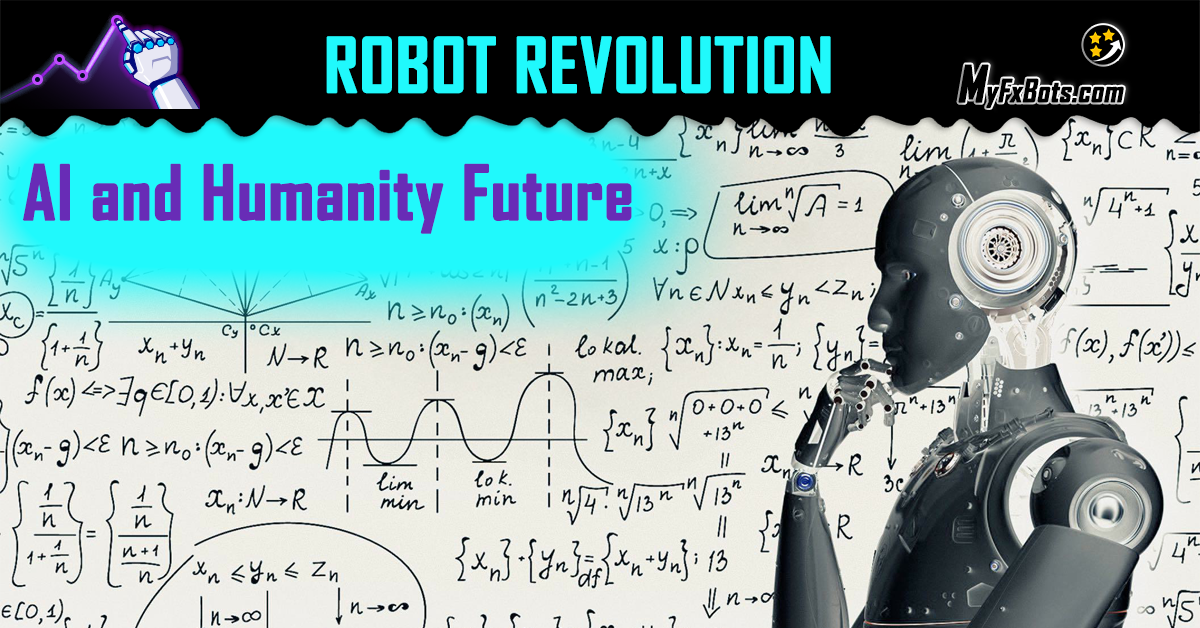

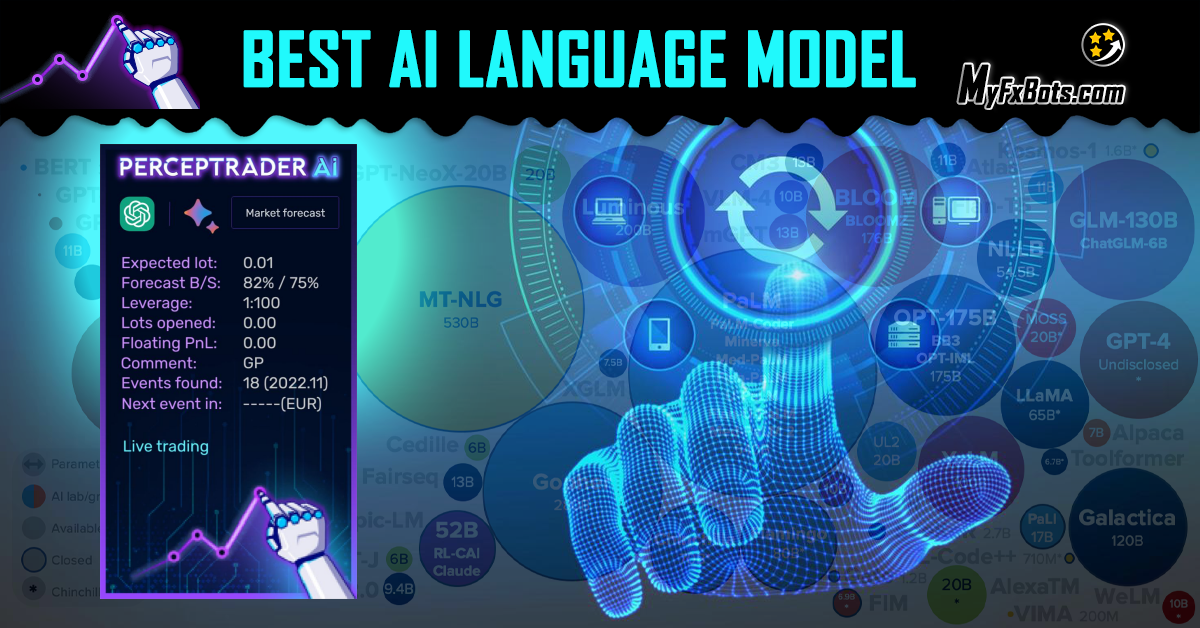




MyFxBots Admin
[Last Modified On Tues, 16 Jan 2024]Other Valery Trading Forex Robots
Evening Scalper PRO
Evening Scalper PRO uses an original & compelling trading logic on cross pairs that have a solid mean-reverting tendency with high-profit targets (unlike most night scalpers).
Night Hunter PRO
Night Hunter PRO utilizes smart entry/exit algorithms to identify only the safest entry points during calm periods of the
market.
Golden Pickaxe
The highest-performing gold EAs all share the same common logic: grid trading.
Valery Trading EA developers team have developed the #1 ranked grid trading EA, called Waka Waka, and then they have applied many of the algorithmic principles from Waka Waka to this gold EA, and the results have been mind-blowing: Golden Pickaxe performs even better than Waka Waka.
Perceptrader AI
Perceptrader AI is a cutting-edge grid trading system that leverages the power of Artificial Intelligence, utilizing Deep Learning algorithms and Artificial Neural Networks (ANN) to analyze big amounts of market data at a high speed and detect high-potential trading opportunities to exploit.
News Catcher PRO
Investing in intraday seasonal volatility patterns driven by news events is the goal of News Catcher PRO, which is a sophisticated mean-reversion trading strategy.
News Catcher PRO does not use martingale or grid by default (optional grid is available).
Talk about Perceptrader AI
Information, charts or examples contained in this blog post are for illustration and educational purposes only. It should not be considered as an advice or endorsement to purchase or sell any security or financial instrument. We do not and cannot give any kind of financial advice. No employee or persons associated with us are registered or authorized to give financial advice. We do not trade on anyone's behalf, and we do not recommend any broker. On certain occasions, we have a material link to the product or service mentioned in the article. This may be in the form of compensation or remuneration.
-
Social & Feed
- @myfxbots
- @myfxbots.Expert.Advisors
- @myfxbots.expert.advisors
- @myfxbots.expert.advisors
- @myfxbots_eas
- @myfxbots
- @myfxbots
- @myfxbots
- @myfxbots
- @myfxbots
Tags
Forex Combo System WallStreet Forex Robot 3.0 Domination Omega Trend Broker Arbitrage FX-Builder Forex Diamond Volatility Factor Pro GPS Forex Robot Tick Data Suite Vortex Trader PRO Forex Trend Detector Swing Trader PRO RayBOT Forex Gold Investor FXCharger Best Free Scalper Pro Gold Scalper PRO News Scope EA PRO Smart Scalper PRO FX Scalper Evening Scalper PRO Waka Waka Golden Pickaxe Happy Bitcoin Algocrat AI Traders Academy Club Quant Analyzer AlgoWizard Quant Data Manager FXAutomater InstaForex RoboForex IronFX Tickmill FXVM Alpari FX Choice TradingFX VPS Commercial Network Services VPS Forex Trader QHoster GrandCapital IC Markets FBS FX Secret Club StrategyQuant X Happy Forex LeapFX Trading Academy ForexTime Magnetic Exchange XM BlackBull Markets ForexSignals.com Libertex AMarkets HFM Broker FxPro Binance ACY Securities IV Markets Forex VPS MTeletool Forex Store Valery Trading Telegram Signal Copier Telegram Copier Forex Robot Academy Forex Robot Factory (Expert Advisor Generator) SMRT Algo EGPForex
Risk
Forex trading can involve the risk of loss beyond your initial deposit. It is not suitable for all investors and you should make sure you understand the risks involved, seeking independent advice if necessary.
Forex accounts typically offer various degrees of leverage and their elevated profit potential is counterbalanced by an equally high level of risk. You should never risk more than you are prepared to lose and you should carefully take into consideration your trading experience.
Past performance and simulated results are not necessarily indicative of future performance. All the content on this site represents the sole opinion of the author and does not constitute an express recommendation to purchase any of the products described in its pages.