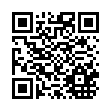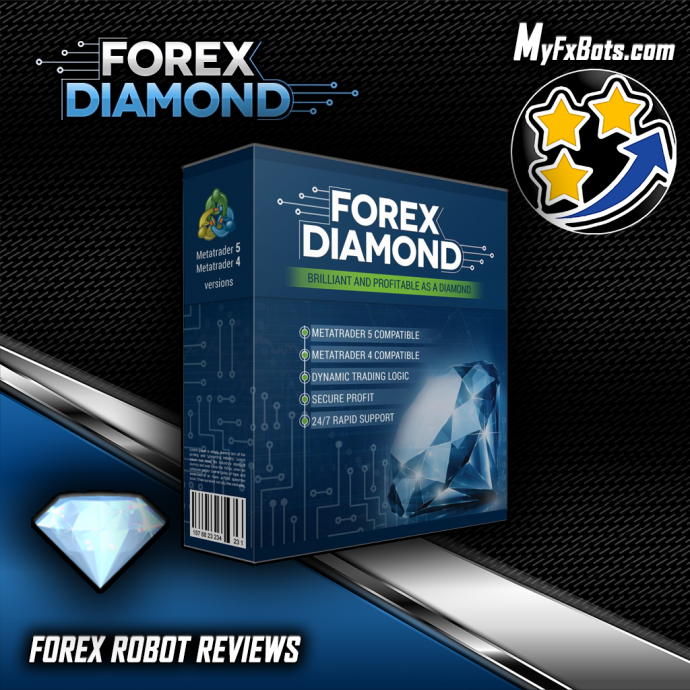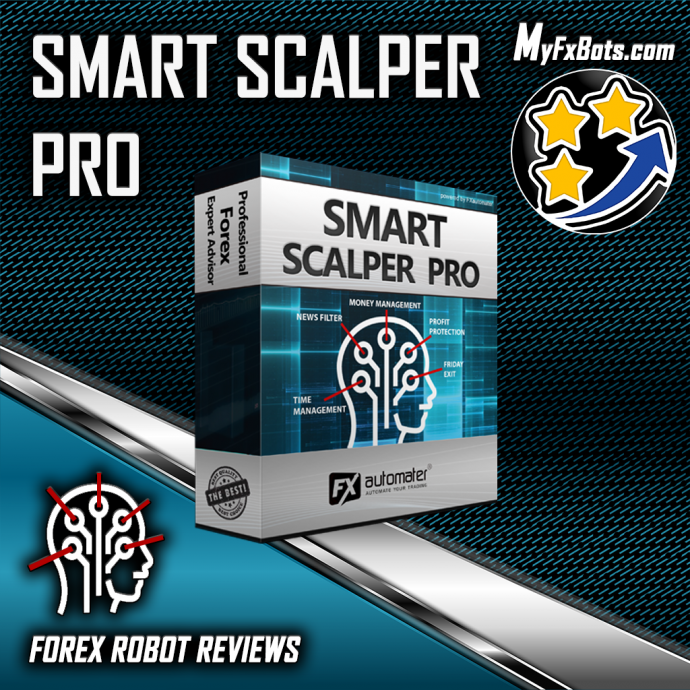Volatility Factor Pro version 2.2 is the latest available version of the robot till date and can be downloaded in the official website member area.
What's new in Volatility Factor Pro version 2.2?
The robot trading strategy has been improved and optimized for the market conditions.
During High Impact News and Events some traders prefer not to trade as some unexpected big movements could occur during these periods that's why an advanced News Filter has been integrated into Volatility Factor Pro which can be enabled and configured in the way explained in this article.
Enabling Volatility Factor Pro News Filter
in the robot's settings change Avoid_News option value to true. Now, the coming news and events can be seen on the chart's information box as in this image:
News Filter & the Broker GMT Offset
The GMT settings of Volatility Factor Pro have to be correct to successfully use its News Filter. Automatic GMT detection is enabled by default and the robot can precisely detect the current broker GMT offset. The only obstacle is the DST (Daylight saving time) due to which some brokers its GMT offset is different in winter from that in summer. So the DST_Usage parameter's value has to be entered correctly according to the broker DST adjustments as in these example:
If the broker changes GMT offset (for example in winter = +2 & in summer = +3); DST_Usage = true.
While if the broker doesn't change its GMT offset (for example in winter & summer = +2); DST_Usage = false.
It's recommended to ask the broker whether they change the GMT during winter and summer, if this information is not clearly available.
The Medium Impact News and Events are filtered by default through the robot's News Filter. Disabling it would let the robot trade during Medium News and Events as it's unlikely that big movements are generated during these periods, to do that set Include_Medium_News parameter value to false.
The time when the robot should stop or start trading before or after the news and events can be configured and this is a very interesting ability, as in these examples:
if Wait_Before_News parameter value was set to 30, the robot will stop trading 30 minutes before the news.
if Wait_After_News parameter value was set to 30, the robot will start trading 30 minutes after the news.
News Filter Parameters
Avoid_News: It can be set to true or false - this is the main news filter function parameter and should be set to true to enable that function.
Include_Medium_News: It can be set to true or false - to enable or disable trading during medium impact news as discussed previously.
Wait_Before_News: the number of minutes before the news and events, during which the robot trading would be switched off.
Wait_After_News: the number of minutes after the news and events, during which the robot trading would remain switched off.
Latest Volatility Factor Pro Posts
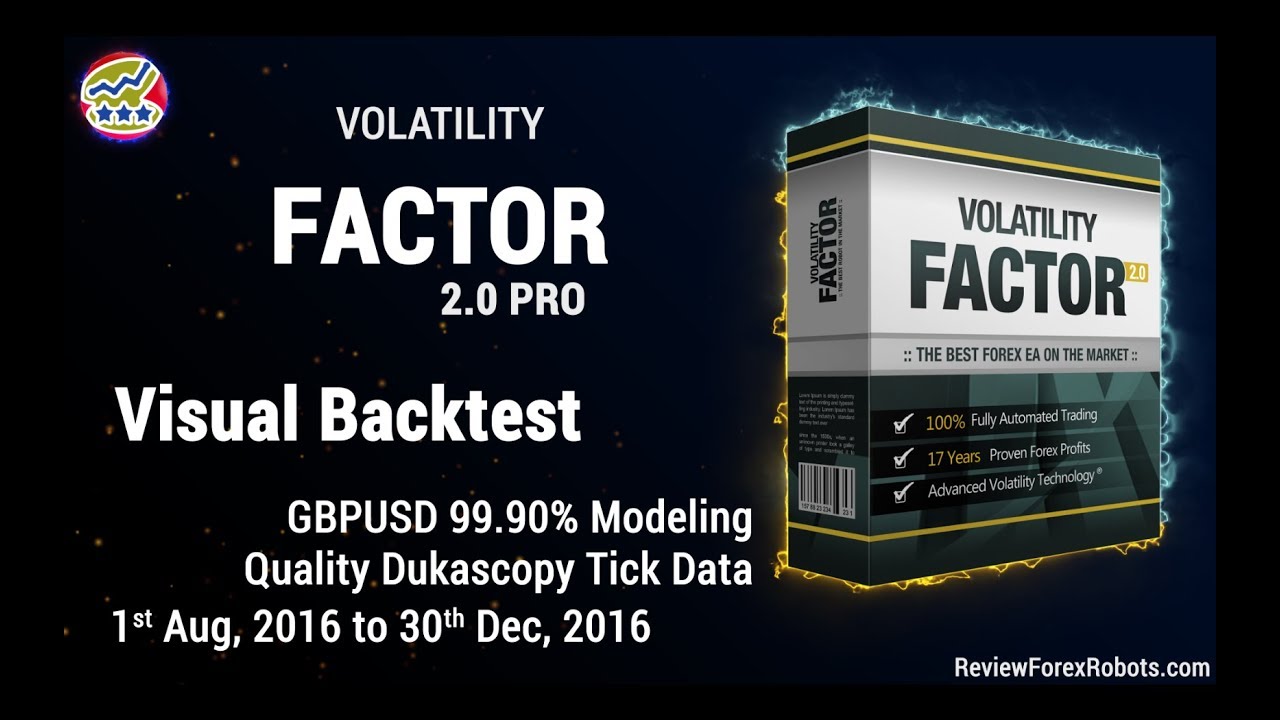
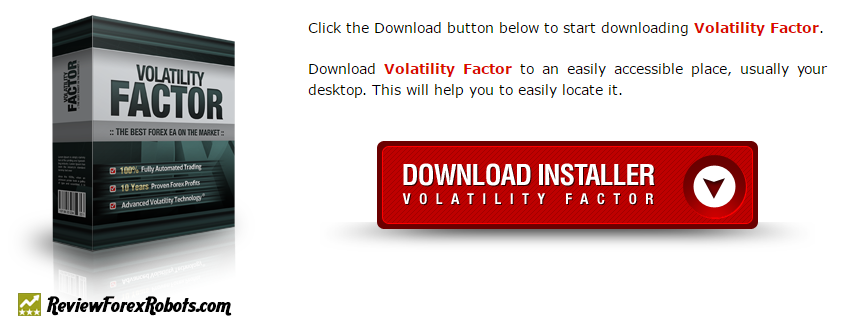

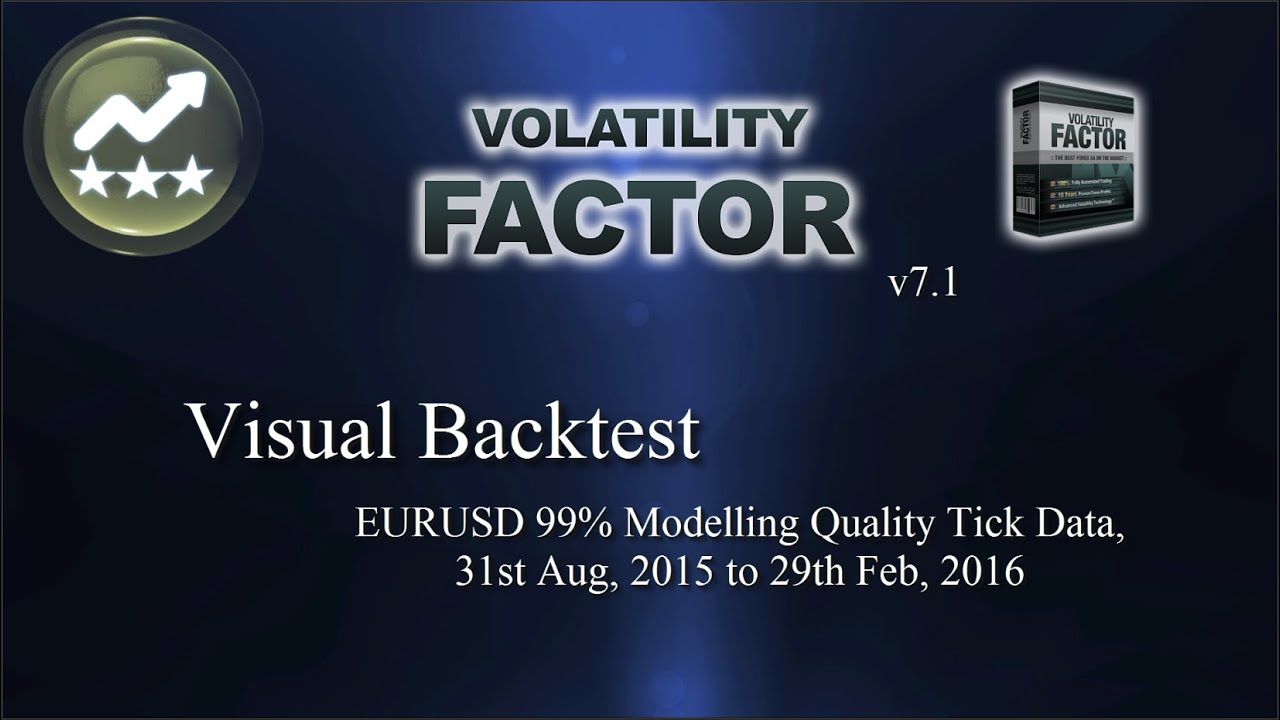


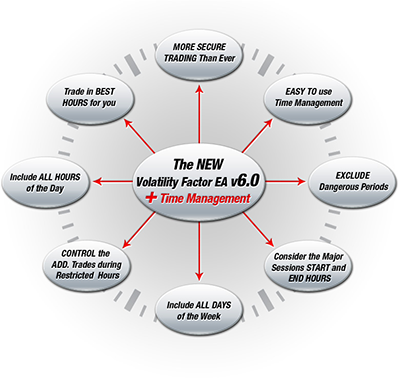


MyFxBots Admin
[Last Modified On Thurs, 3 Dec 2020]Other FXAutomater Forex Robots
Forex Combo System
As the name suggests, Forex Combo System is a collection of several subsystems, four to be clear. The most accurate description that fits it is "four different EAs joined together". The result of such an EA could be considered "Pleasant" as you will discover this yourself after some further reading, It's an easy-to-use EA and is one of the most solid automated trading systems that I've ever seen.
WallStreet Forex Robot 3.0 Domination
WallStreet Forex Robot 3.0 Domination is a scalper EA that's not limited to the Asian session, opening positions around the clock with a fairly profitable outcome, a few indicators that are shipped with Metatrader are involved creatively, so the entry signals are determined. It has retry loops for opening/closing orders, denoting a certain degree of experience with automated live trading. Although the DLL programming is sometimes an obstacle for EAs running on multiple pairs with the same DLL, in this EA, this seems to be entirely thread-safe.
Omega Trend
Forex Diamond
Volatility Factor Pro
Forex Trend Detector
It detects the final moments of a volatile market trend or session, identifies the volatility limits below which the dominant market trend is, and don't ignore the special situations when those volatility limits occur near important market levels, predict price levels that should capitalize when the market is readjusted after the volatility breakout has occurred, and finally it sets an order based on that prediction.
Forex Gold Investor
Best Free Scalper Pro
Best Free Scalper Pro is a powerful automated Forex scalping system, one of the FXAutomater family. A reputable ECN Forex broker with very tight spreads, low commissions, and minimal slippage is required as it can confirm the difference between a winning and losing trading system, especially scalping strategy ones.
Gold Scalper PRO
Gold Scalper PRO is not a grid, martingale, or using any other risky strategies, it just employs a classical trading strategy by a textbook using reasonable Stop Loss levels and a prosperous entry and exit trading logic beside an optional money management ATR based algorithm.
Grid Master PRO
Strictly ruled grid-based trading technique with safety "high frequency" scalping element.
Smart Scalper PRO
Smart Scalper PRO is very simple, but it is based on the most proven trading principle since the markets exist – enter the market in the direction of a strong market impulse after a reasonable correction is detected.
Pips Master Pro
Pips Master Pro has a Strong, pure and simple trading logic, Reasonable TP and SL levels, High spread, slippage and broker protection, Multiple currency pairs support, Low drawdown, and New, improved, highly effective exit logic.
Trend Matrix EA
Using Trend Matrix EA, traders can identify and profit from market trends. It offers a safe and reliable way to navigate the forex market with its Next Generation Loss Recovery System and reliable risk management tools.
Infinity Trader EA
Chat GPT and Gemini (developed by Google) are the two most powerful AI engines available. The Gemini AI handles real-time trading data better than Chat GPT. However, Chat GPT excels at managing complex conversation threads even though it is trained only on past data. Combining Chat GPT and Gemini AI leads to the most accurate and current trading forecasts.
AI alone, can't be reliable - a proven, solid strategy must back it up. FXAutomater deliver results that stand out with their AI-powered strategy Infinity Trader EA!
Talk about Volatility Factor Pro
Information, charts or examples contained in this blog post are for illustration and educational purposes only. It should not be considered as an advice or endorsement to purchase or sell any security or financial instrument. We do not and cannot give any kind of financial advice. No employee or persons associated with us are registered or authorized to give financial advice. We do not trade on anyone's behalf, and we do not recommend any broker. On certain occasions, we have a material link to the product or service mentioned in the article. This may be in the form of compensation or remuneration.
-
Social & Feed
- @myfxbots
- @myfxbots.Expert.Advisors
- @myfxbots.expert.advisors
- @myfxbots.expert.advisors
- @myfxbots_eas
- @myfxbots
- @myfxbots
- @myfxbots
- @myfxbots
- @myfxbots
Tags
Forex Combo System WallStreet Forex Robot 3.0 Domination Omega Trend Broker Arbitrage FX-Builder Forex Diamond GPS Forex Robot Tick Data Suite Vortex Trader PRO Forex Trend Detector Swing Trader PRO RayBOT Forex Gold Investor FXCharger Best Free Scalper Pro Gold Scalper PRO News Scope EA PRO Smart Scalper PRO FX Scalper Evening Scalper PRO Waka Waka Golden Pickaxe Perceptrader AI Happy Bitcoin Algocrat AI Traders Academy Club Quant Analyzer AlgoWizard Quant Data Manager FXAutomater InstaForex RoboForex IronFX Tickmill FXVM Alpari FX Choice TradingFX VPS Commercial Network Services VPS Forex Trader QHoster GrandCapital IC Markets FBS FX Secret Club StrategyQuant X Happy Forex LeapFX Trading Academy ForexTime Magnetic Exchange XM BlackBull Markets ForexSignals.com Libertex AMarkets HFM Broker FxPro Binance ACY Securities IV Markets Forex VPS MTeletool Forex Store Valery Trading Telegram Signal Copier Telegram Copier Forex Robot Academy Forex Robot Factory (Expert Advisor Generator) SMRT Algo EGPForex
Risk
Forex trading can involve the risk of loss beyond your initial deposit. It is not suitable for all investors and you should make sure you understand the risks involved, seeking independent advice if necessary.
Forex accounts typically offer various degrees of leverage and their elevated profit potential is counterbalanced by an equally high level of risk. You should never risk more than you are prepared to lose and you should carefully take into consideration your trading experience.
Past performance and simulated results are not necessarily indicative of future performance. All the content on this site represents the sole opinion of the author and does not constitute an express recommendation to purchase any of the products described in its pages.