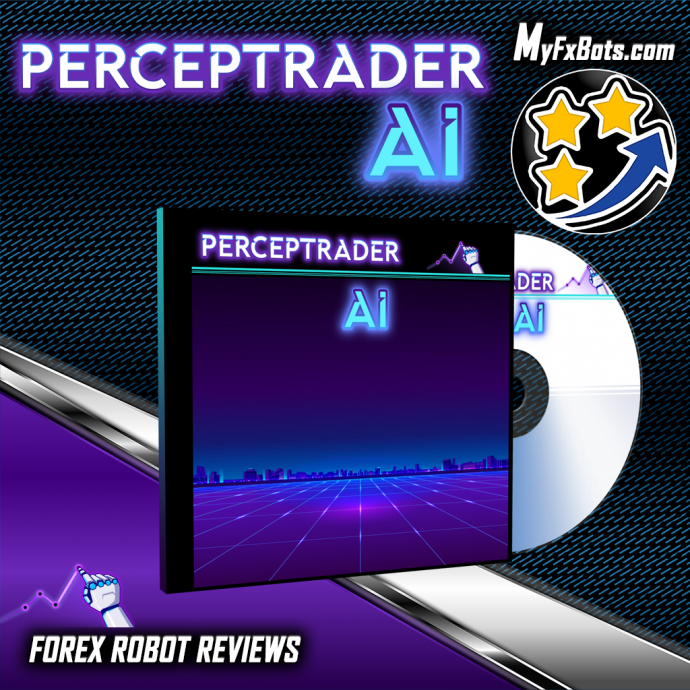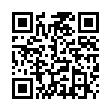After the very recent release of Perceptrader AI a few days ago, here are the answers to the 10 most frequent questions asked by its users:
-
Is Perceptrader AI an upgrade of Waka Waka?
There's not a lot of similar code at the core of them, despite the fact that they are both mean-reversion grid systems. As a machine learning EA, Perceptrader AI learned market rules and dynamics completely by itself. Using carefully crafted entry rules, Waka Waka is a more 'classical' development. Those EAs do not have any correlation. Additionally, Perceptrader AI has unique trades each time you run it in default mode. Waka Waka executes the same trades for everyone (except for differences in quotes between brokers) because there are no two users with the same EA trades.
Instead of releasing a brand-new product, I would have updated Waka Waka if it was an AI upgrade. As users of my EAs have seen many times, I constantly work on improving and adding features to my EAs. Compared to the beginning, my old EAs now have three to four times more parameters. About 3/4 of the functionality of my EAs was added after the release. Many of these features were requested by buyers.
-
How do I find a broker to work with? Could it be IC Markets?
Trading conditions have no effect on Perceptrader AI. There is no need to choose an expensive broker, such as Forex.com or Swissquote, as most brokers will work for you. Having said that, favorable trading conditions always result in higher profits for traders and lower broker commissions.
-
It says that I have a license error.
There are two steps you can take to resolve this error:
- Make sure the MetaTrader terminal allows the necessary URLs. The list of servers to add:
https://ec.forexprostools.com
https://www.worldtimeserver.com
http://timesrv.online
http://valeryservice.com
http://valerytools.com - Please ensure that your account number and the type of trading platform you are using are correctly written at Valery Trading.
You might find this video helpful:
Please contact Valeriia Mishchenko or Charles at support@valerytrading.com if you still have a problem after reloading your terminal and waiting for at least 5-10 minutes.
- Make sure the MetaTrader terminal allows the necessary URLs. The list of servers to add:
-
The system is returning an «Other instances found!» error message. How can this be resolved?
All pairs listed in the 'Symbols' parameter can be traded with one copy of the EA. The EA will work if you remove the excess copies.
-
Valeriia Mishchenko's MyFxbook account uses five currency pairs. Not included is GBPCHF. Why is this pair excluded?
The margin required by GBPCHF is twice that of other pairs, that's why. If the deposit size is small or your risks are high, you can remove it from your portfolio.
-
Perceptrader AI won't run for me. An error message says the lot size is 0.00, and I receive the following error:
NZDCAD: Can't calculate lot size, because no data received: ACCOUNT_LEVERAGE / MODE_MARGINREQUIRED!
or
Failed to get MODE_MARGINREQUIRED.How can I solve it?
If you are experiencing an error, it could be due to installing Perceptrader AI on a non-tradable symbol of your broker. Certain brokers use suffixes on their tradable symbols, like EURUSD.a instead of EURUSD. To resolve this issue, you must install the EA on a chart with a tradable symbol, such as EURUSD.a, and also adjust the 'Symbol Suffix' parameter to 'a'.
It's understandable to feel confused about why brokers do this. Sometimes, brokers require separate trading pairs for indicative purposes, such as calculating technical information like your deposit load and margin level. To achieve this, they create two sets of pairs: one for trading and another for indicative purposes. The tradable pairs have a suffix, while the indicative ones do not.
It's possible that you're unable to trade a particular symbol because it's not available in your Market Watch. To help clarify this, I've attached a screenshot to this message. To resolve this issue, make sure to display the pairs you want to trade in your Market Watch. If you don't, you won't be able to trade these pairs using EAs or manually through MT4.
-
I received an error message stating "MQL: trading not allowed!"
In order to resolve this issue, kindly perform the following steps:
- Please ensure that the "AutoTrading" button is activated.
- To enable live trading, click on the icon next to Perceptrader AI title located in the upper right corner of the chart. Then, navigate to the "Common" tab and ensure that the "Allow live trading" box is checked.
If you have confirmed that both settings are correct, but you still encounter an error even after reloading the EA and the terminal, it is possible that your broker has prohibited trading on your account. This may include a complete restriction on all trading activities, preventing you from placing any orders, or it may only restrict automated trading with EAs. If this is the case, we recommend reaching out to your broker's support team for assistance.
-
Which account type should I choose - Standard or Raw Spread?
My recommendation is to opt for Perceptrader AI with the lowest spread. For instance, if you choose IC Markets, the Raw Spread account would be ideal. Alternatively, if you go with Tickmill, the Pro account would be suitable. While the name of this account type might vary, it is generally observed that the execution of trades is best on accounts with the lowest spread and with commissions, rather than on accounts that include all costs within the spread.
-
In the tester, Perceptrader AI gives me different results every time. Ok, then?
If you use Unique Mode, then yes. Since Perceptrader AI uses AI in its decision-making, like ChatGPT/Bard/MidJourney and other AI tools, it will be similar in its sense each time you run it but with different results and different trades.
-
Is there a minimum deposit amount I should have for the Perceptrader AI?
Having $1000 on the account is recommended if your account leverage is not limited (i.e., 1:100 or higher). Technically, you can have $500, but disable GBPCHF and activate ChatGPT/Bard for that. A high-risk account will benefit from this.
For Perceptrader AI to work correctly, you need to have a leverage of 1:30 on your account. The available margin is not constantly causing problems. Leverage restrictions of 1:30 limit traders' risk exposure. If you have strictly limited leverage, you must do that.
I hope this list has been comprehensive and helpful for most people using the new Perceptrader AI.
Latest Perceptrader AI Posts
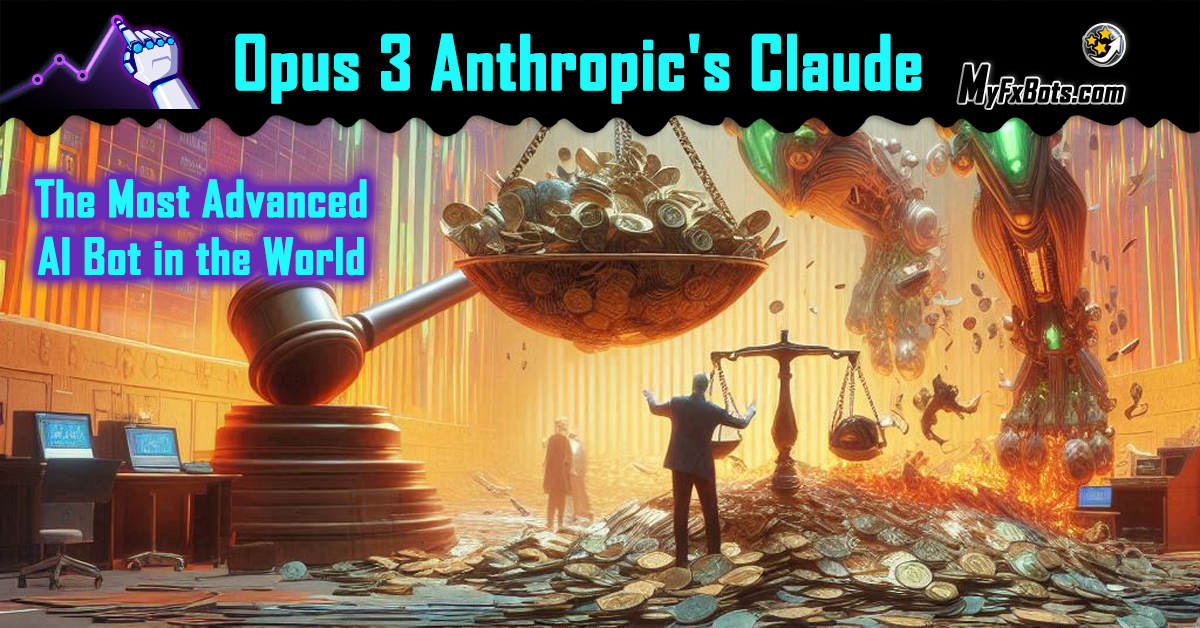

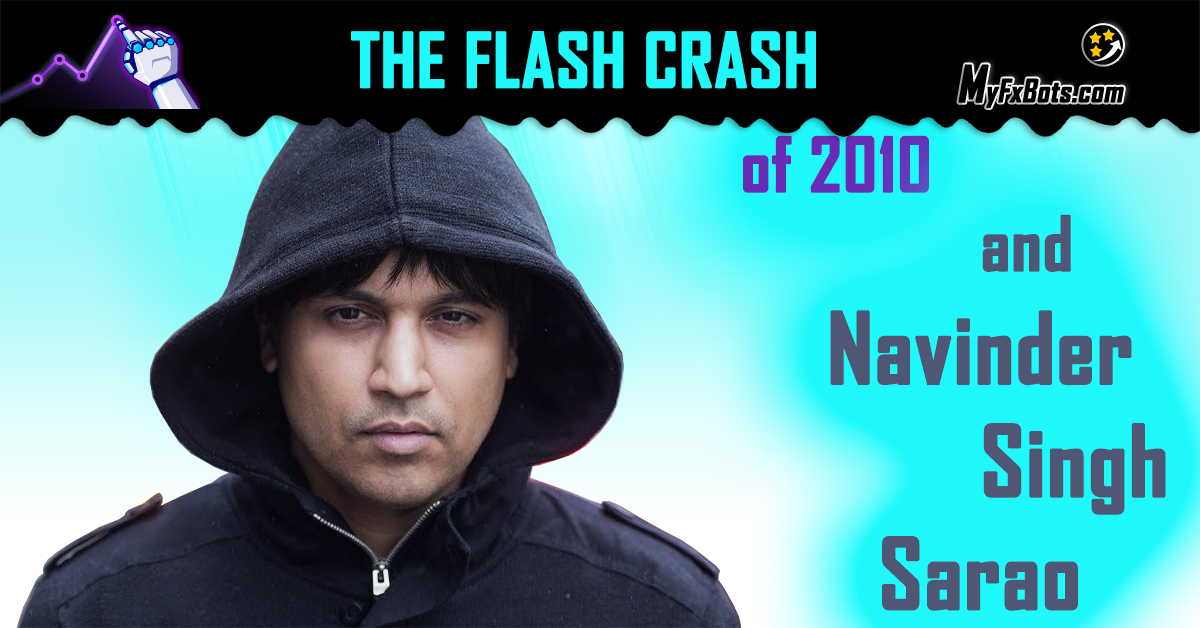
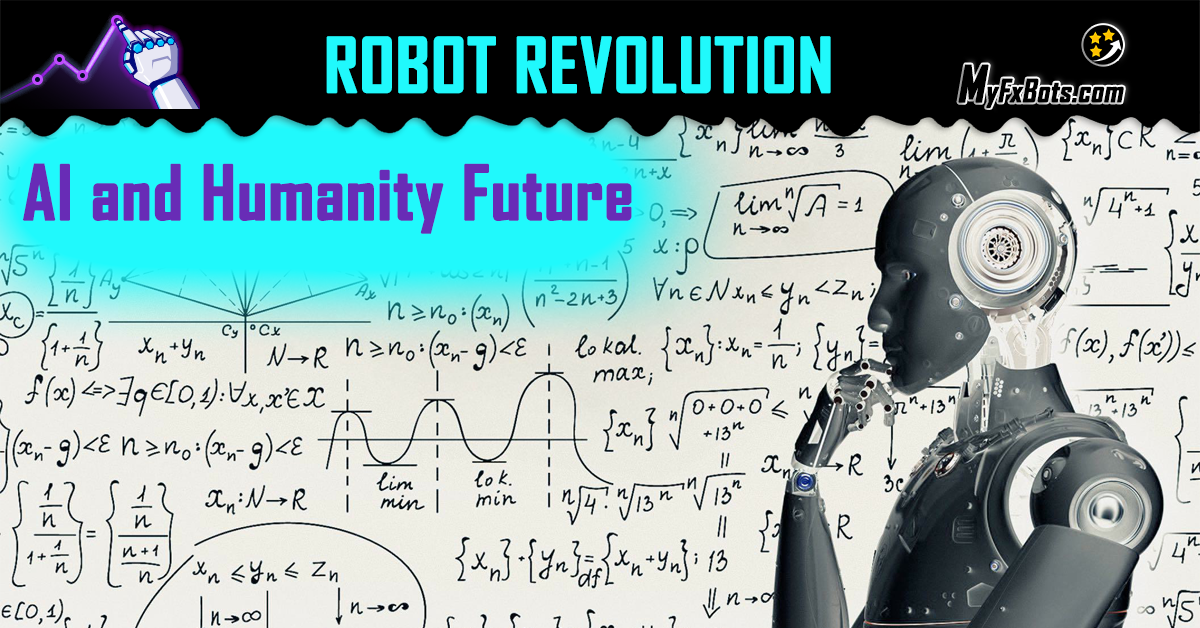

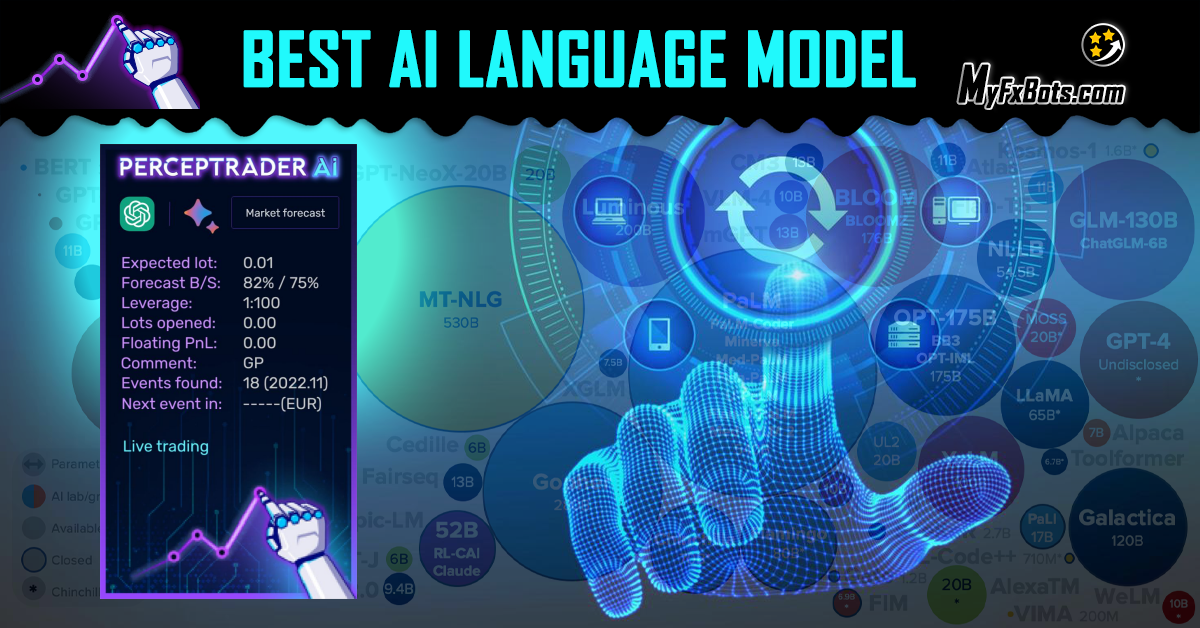



MyFxBots Admin
[Last Modified On Sun, 30 Jul 2023]Other Valery Trading Forex Robots
Evening Scalper PRO
Evening Scalper PRO uses an original & compelling trading logic on cross pairs that have a solid mean-reverting tendency with high-profit targets (unlike most night scalpers).
Night Hunter PRO
Night Hunter PRO utilizes smart entry/exit algorithms to identify only the safest entry points during calm periods of the
market.
Golden Pickaxe
The highest-performing gold EAs all share the same common logic: grid trading.
Valery Trading EA developers team have developed the #1 ranked grid trading EA, called Waka Waka, and then they have applied many of the algorithmic principles from Waka Waka to this gold EA, and the results have been mind-blowing: Golden Pickaxe performs even better than Waka Waka.
Perceptrader AI
Perceptrader AI is a cutting-edge grid trading system that leverages the power of Artificial Intelligence, utilizing Deep Learning algorithms and Artificial Neural Networks (ANN) to analyze big amounts of market data at a high speed and detect high-potential trading opportunities to exploit.
News Catcher PRO
Investing in intraday seasonal volatility patterns driven by news events is the goal of News Catcher PRO, which is a sophisticated mean-reversion trading strategy.
News Catcher PRO does not use martingale or grid by default (optional grid is available).
Talk about Perceptrader AI
Information, charts or examples contained in this blog post are for illustration and educational purposes only. It should not be considered as an advice or endorsement to purchase or sell any security or financial instrument. We do not and cannot give any kind of financial advice. No employee or persons associated with us are registered or authorized to give financial advice. We do not trade on anyone's behalf, and we do not recommend any broker. On certain occasions, we have a material link to the product or service mentioned in the article. This may be in the form of compensation or remuneration.
-
Social & Feed
- @myfxbots
- @myfxbots.Expert.Advisors
- @myfxbots.expert.advisors
- @myfxbots.expert.advisors
- @myfxbots_eas
- @myfxbots
- @myfxbots
- @myfxbots
- @myfxbots
- @myfxbots
Tags
Forex Combo System WallStreet Forex Robot 3.0 Domination Omega Trend Broker Arbitrage FX-Builder Forex Diamond Volatility Factor Pro GPS Forex Robot Tick Data Suite Vortex Trader PRO Forex Trend Detector Swing Trader PRO RayBOT Forex Gold Investor FXCharger Best Free Scalper Pro Gold Scalper PRO News Scope EA PRO Smart Scalper PRO FX Scalper Evening Scalper PRO Waka Waka Golden Pickaxe Happy Bitcoin Algocrat AI Traders Academy Club Quant Analyzer AlgoWizard Quant Data Manager FXAutomater InstaForex RoboForex IronFX Tickmill FXVM Alpari FX Choice TradingFX VPS Commercial Network Services VPS Forex Trader QHoster GrandCapital IC Markets FBS FX Secret Club StrategyQuant X Happy Forex LeapFX Trading Academy ForexTime Magnetic Exchange XM BlackBull Markets ForexSignals.com Libertex AMarkets HFM Broker FxPro Binance ACY Securities IV Markets Forex VPS MTeletool Forex Store Valery Trading Telegram Signal Copier Telegram Copier Forex Robot Academy Forex Robot Factory (Expert Advisor Generator) SMRT Algo EGPForex
Risk
Forex trading can involve the risk of loss beyond your initial deposit. It is not suitable for all investors and you should make sure you understand the risks involved, seeking independent advice if necessary.
Forex accounts typically offer various degrees of leverage and their elevated profit potential is counterbalanced by an equally high level of risk. You should never risk more than you are prepared to lose and you should carefully take into consideration your trading experience.
Past performance and simulated results are not necessarily indicative of future performance. All the content on this site represents the sole opinion of the author and does not constitute an express recommendation to purchase any of the products described in its pages.