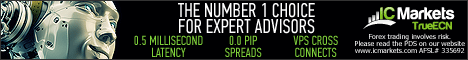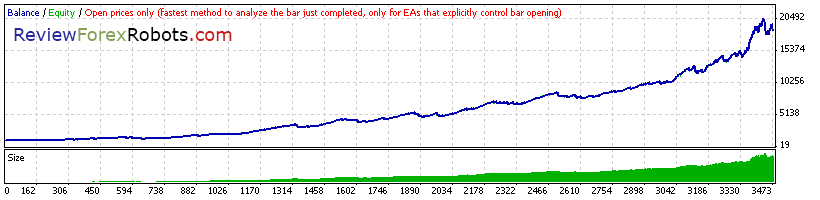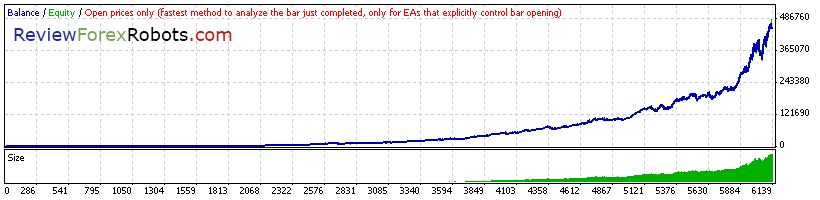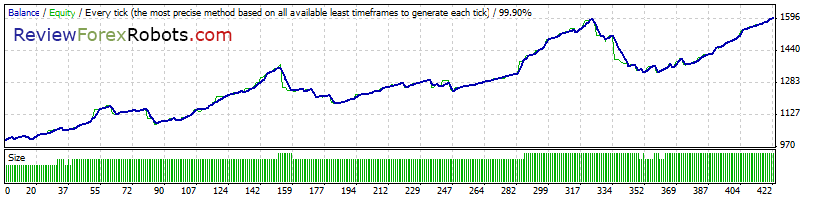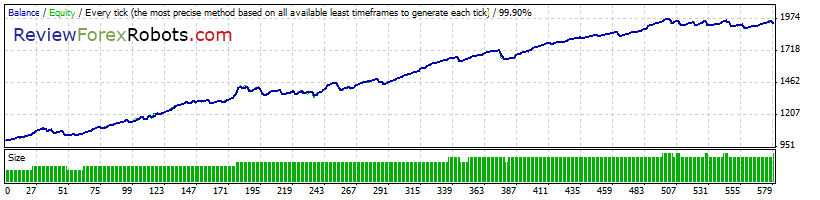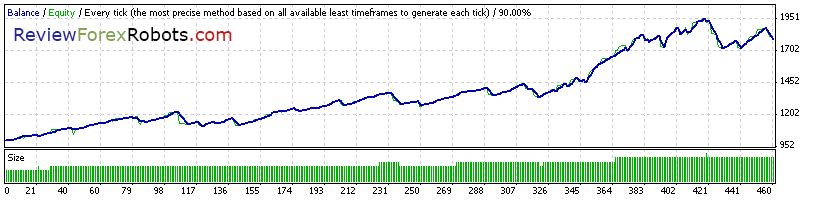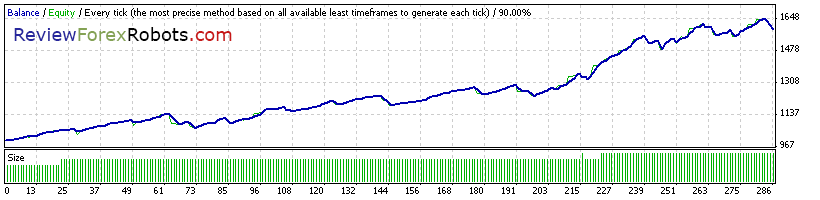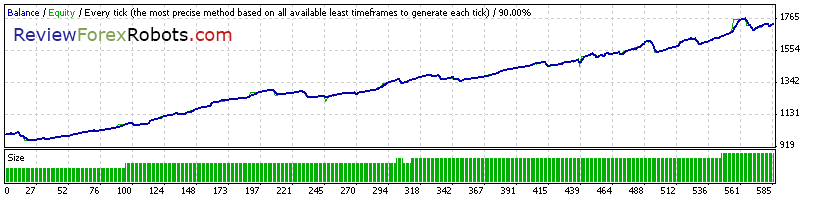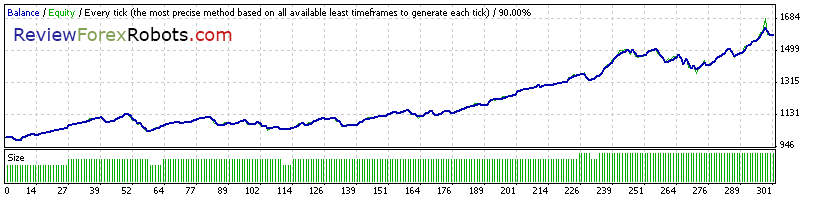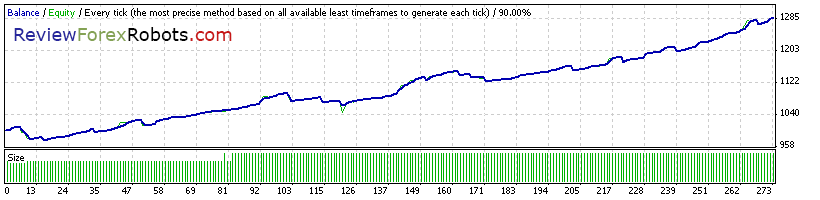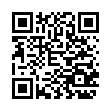Cyrus EA Review Introduction
A fully automated Forex trading system, except for the first installation, no other manual actions are needed. It requires a running PC 24 / 7 with good internet connection or a VPS for maximum profits.
Cyrus EA usually makes a trade every 2 - 3 days except for weekends and the christmass unless this option is activated.
A minimum account balance of $200 with a leverage from 1:100 are recommended by the robot developer.
Trading Idea
Cyrus EA core strategy is the trend detection, it does not apply any grid trading, martingale trading or hedging at all.
Cyrus EA Criteria
License
One real and one demo accounts + Free updates for 1 Year or 2 Years according to the purchased version.
Brokers
Any broker but the developer recommends a broker of ECN or STP account types with 5 decimal places and that Average spread should not exceed 20 pips.
We recommend installing it on TradingFX VPS Forex VPS and Using it on IC Markets Forex brokers for the best stability and profitability.
Support
24 / 7 Customer support.
User Manual
Download Cyrus EA user manual here.Refund policy
30 days.
Supported Currency Pairs
GBPUSD, EURUSDMetaTrader Chart Timeframe
M5Live Performance

Backtests
Open Prices Quality
As Cyrus EA has bars control function, its backtests with the “Open Prices only” quality have the same results as those with the “Every tick”.
Open Prices Quality 2008 - 2014 Aggressive Trade
Open Prices Quality 2008 - 2014 Standard
Open Prices Quality 2000 - 2008 Aggressive Trade
Open Prices Quality 2000 - 2008 Standard
99% Tick Quality
99% Tick Data Quality EURUSD Aggressive Trade
99% Tick Data Quality EURUSD Standard
99% Tick Data Quality GBPUSD Aggressive Trade
99% Tick Data Quality GBPUSD Standard
90% Tick Quality
90% Tick Data Quality EURUSD Aggressive Trade
90% Tick Data Quality EURUSD Standard
90% Tick Data Quality GBPUSD Aggressive Trade
90% Tick Data Quality GBPUSD Standard
Trading Strategy
Cyrus EA core strategy is the trend detection by which it follows that strong trend to open orders. The system perfectly analyzes the current market condition to dynamically determine the StopLoss and TakeProfit parameters value. This guarantees making the maximum profit from every trade while subjecting the account to the minimum risk.
Strategy Safety
A different StopLoss and TakeProfit values are set for each trade but the system mostly exits a trade when it draws what the market could maximally give from it as the market might turn against us any time.
Cyrus EA also applies various entry point detection algorithms both alone and in combinations, what minimizes the risks and ensures sufficient stability.
Parameters
- Trailing: With Enable / disable options controlling the trailing profit function where if an order profit touches 80 points, trailing starts.
- Risk: A percentage value of the deposit size as a maximum amount to risk in one trade which is the trade size (lot).
- FixLot: A fixed size of a trade regardless of the deposit size and is active only when the previous parameter Risk=0.
- AutoGMT: With Enable / disable options to automatically determine the broker's time offset compared to GMT (for testing it in the strategy tester, the broker's time offset has to be set manually).
- SummerGMT: Determines the broker's summer time offset compared to GMT and is active only when the previous parameter AutoGMT=false.
- WinterGMT: Determines the broker's winter time offset compared to GMT and is active only when the previous parameter AutoGMT=false.
- ShowIndication: It shows indications on the screen chart.
- MagicNumber: A fixed ID number for the EA's orders to be added to each algorithm number as follows: MagicNumber + (algorithm number). For example, if MagicNumber = 1000, the ID number of the first algorithm will be 1000+1=1001 and for the second one will be 1000+2=1002 and so on until 4).
- EAComment: For adding comments on the EA's orders.
- RecoveryMode: Applies the fast capital recovery mode. ATTENTION! This function should be tested first in the strategy tester before its use live!
- MaxSpread: Determines the maximum allowed spread for orders opening.
Latest Cyrus EA Posts
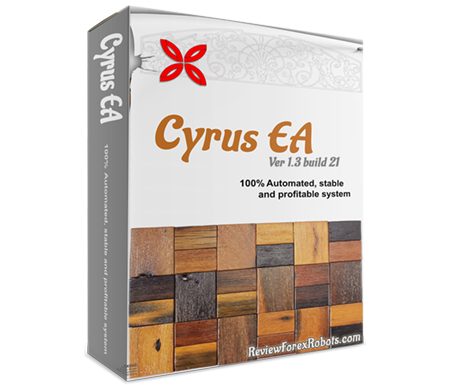
MyFxBots Admin
[Last Modified On Fri, 5 Jun 2015]Talk about Cyrus EA
Information, charts or examples contained in this review article are for illustration and educational purposes only. It should not be considered as an advice or endorsement to purchase or sell any security or financial instrument. We do not and cannot give any kind of financial advice. No employee or persons associated with us are registered or authorized to give financial advice. We do not trade on anyone's behalf, and we do not recommend any broker. On certain occasions, we have a material link to the product or service mentioned in the article. This may be in the form of compensation or remuneration.