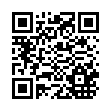Today and finally, the legendary Forex Robot FAPTurbo developers have announced the release of the latest version 2.3 of the robot with FAPTurbo Flash as a COMBO offer added to its twin Bitcoin trading robot BTC version 2.3 All In One Package.
As was shown in the latest FAPTurbo Developers Webinar, this unique combination of FAPTurbo v2.3 MTS mode and Flash will maximize the profits as never occurred before, from JAN 10th till date they could already yield over $700 K trading all pairs with maintaining a closer focus on the improved med-term profits that also exceeds $280 K just for the last year 2014. All the changes and improvements added to the new BTC & FAPTurbo v2.3 + FAPTurbo Flash will be included in the updated manuals of the software, from which we could summarize the most important in this post.
BTC & FAPTurbo v2.3 + FAPTurbo Flash Improvements
UseStrategy
After the old parameter UseMediumTermStrategy was deprecated in the new version 2.3, the new UseStrategy parameter was added to enable the trader to select the specific robot trading mode as follows:
0 => FAP long-term strategy.
1 => Medium-term strategy (MTS) only.
2 => Legacy Scalper only.
3 => Flash.
4 => MTS & Flash combined (default).
The last mode #4 in which both MTS & Flash runs simultaneously on the same chart is the default mode. This makes no need to run Flash separately on a different chart preventing potential troubles and saving memory too. Both modes info will be displayed on the same chart together making it more convenient to read both modes info at the same time.
FAPTurbo Flash
This is a short-to-medium term trader with its own entries and exits approach away from and independent to the usual classic FAPT2 MTS / Scalper behavior. Its controlling parameters can be found by scrolling down to the Flash section which is below the MTS / Scalp controlling parameters section.
Most of the MTS mode parameters when applied would also affect the legacy Scalper mode, so not to get the user confused between Flash and MTS/Scalper settings, Flash's settings have the prefix Flash_ while MTS/Scalper settings have the prefix MTScalp_ a differentiation method like that used in BTC FAPT2 naming scheme.
FAPTurbo Flash core trading function is the ADX and PSAR with dynamic StopLoss points.
It can open up to 2 trades per one currency pair, so not to over-trade your account, it's recommended to decrease the lot size traded by Flash to roughly half of that set to be traded by MTS, if for example you set MTS_Lots = 0.02, Flash_Lots should be set to 0.01.
TrailingStops (TS_step) and Breakevens (MoveToBE_Offset) can also be employed but neither of them needs to be set manually as by default they are set to -1, the same as for MTS/Scalper settings which means that they will be set automatically according to the traded pair to their best optimized value.
FAPTurbo Flash has no fixed trading timing throughout the day and has no additional filters except for the MaxSpread which affects the robot's three main trading modes MTS, Scalper and Flash together.
The old DownloadLatestSettings feature now applies to Flash too, so the robot will download the latest optimized settings from the official robot's server and apply them separately to each mode according to the traded pair.
TradeDirection
This new feature allows both the robot's trader and developer teams to have a better control over the allowed trades (Buy trades only, Sell trades only or BOTH) general trend direction and this can be applied only on MTS/Scalp and Flash modes sparing the Long-term trader.
Its default value is -2, so the robot will connect to the server to check for the allowed trend direction. The robot will often be allowed to trade in both directions as if the parameter would be set to 2 and these are its allowed values:
2 => Trading is allowed in both Buy and Sell directions.
1 => Buys only are allowed.
0 => NO trading is allowed.
-1 => Sells only are allowed.
-2 => Automatic connecting to server checking for the allowed trend (most often, both directions will be allowed, so it be similar to 2).
The robot allowed trend checkups occur and info are get whenever it checks the server for the latest settings and instructions according to DownloadLatestSettings feature.
Nothing more concerning the remaining MTS/Scalp parameters which should be familiar to the previous users, but the new Flash parameters need to be familiarized to all users, they should take the time to do that.
MTS + Legacy Scalper
Beside the new Flash mode, the robot can be set to run in either MTS or Scalper mode. Starting from the previous version 2.2 the robot can be set to run in its basic Scalper behavior the very pure form of the legacy first version v2 of the robot FAPT Premium on which the later series development was based which means the most basic form of the robot.
The basic Scalper behavior of the robot can be run be setting UseStrategy parameter to 2 where the Scalper defaults remains the same for all currency pairs.
For the best results, this mode should be run or backtested on EURUSD, M1 as shown in its historical performance chart below:
Legacy Scalper Profits on EURUSD, M1 (+$10 K) from JAN 10th onwards
Bottom Line
As a reminder, the most updated optimized MTS settings can be allowed to run on the robot by leaving DownloadLatestMTSsettings set to true while it can be switched to run in its legacy Scalper mode by setting it to false.
The Best Trading Pairs till date are BITCOIN (BTCUSD), EURUSD, EURGBP & USDCAD, and EUR/CHF is still keeping its position being the safest and most stable currency pair to be traded by FAPT robots.
For Maximum Earnings, it's recommended to trade with the following:
- UseStrategy => Mode 4 (MTS + Flash) on ALL 7 Forex pairs.
- + Legacy Scalper on EURUSD, M1 chart.
- + BTCv2.3 on 2 Bitcoin charts in both MTS & Scalper modes.
Latest FAPTurbo Posts

![The First In 5 Years Fapturbo 2015 Live Forex Webinar [RECORDED]](https://www.myfxbots.com/assets/media/blog/fapturbo2/webinar.png)
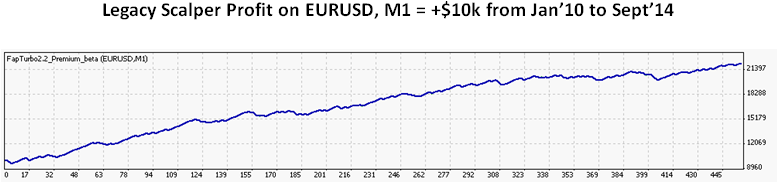
![[Members Update] BTC FAPTv2.1b Premium Settings For September 2014](https://www.myfxbots.com/assets/media/blog/fapturbo2/sept_email.png)
![[Members Update] Best BTC and FapTurbo v2.1b Premium Settings for Jun to Aug 2014](https://www.myfxbots.com/assets/media/blog/fapturbo2/bestsettings2-8-2014.png)
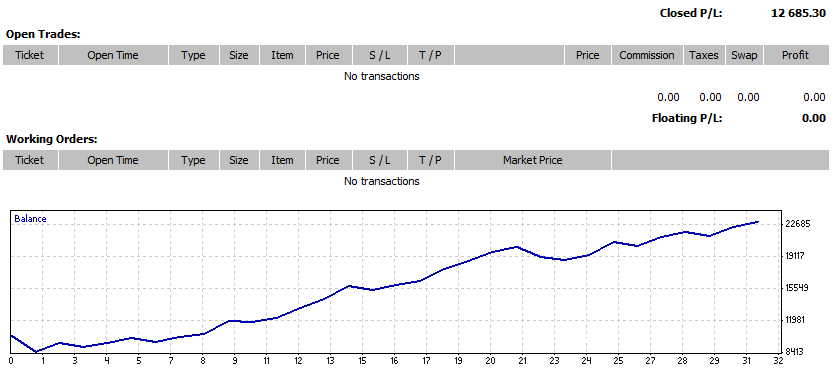
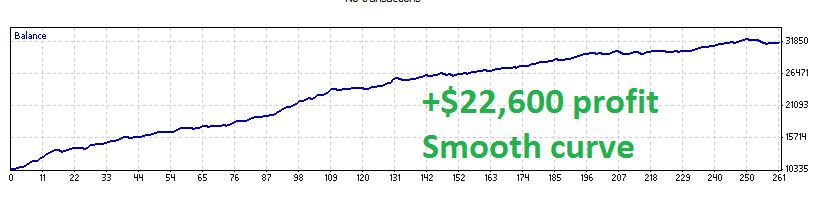
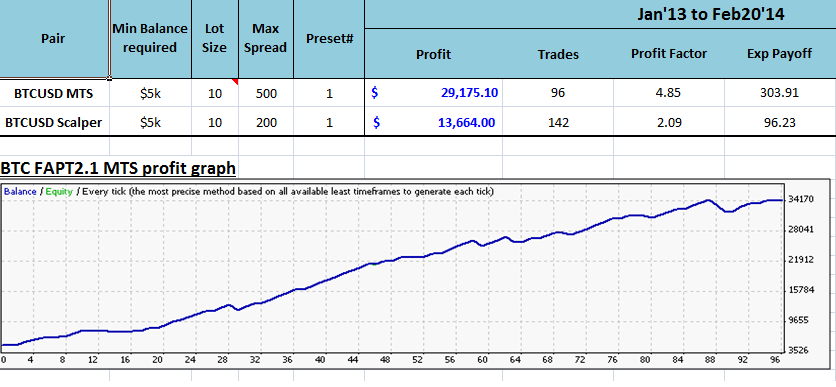


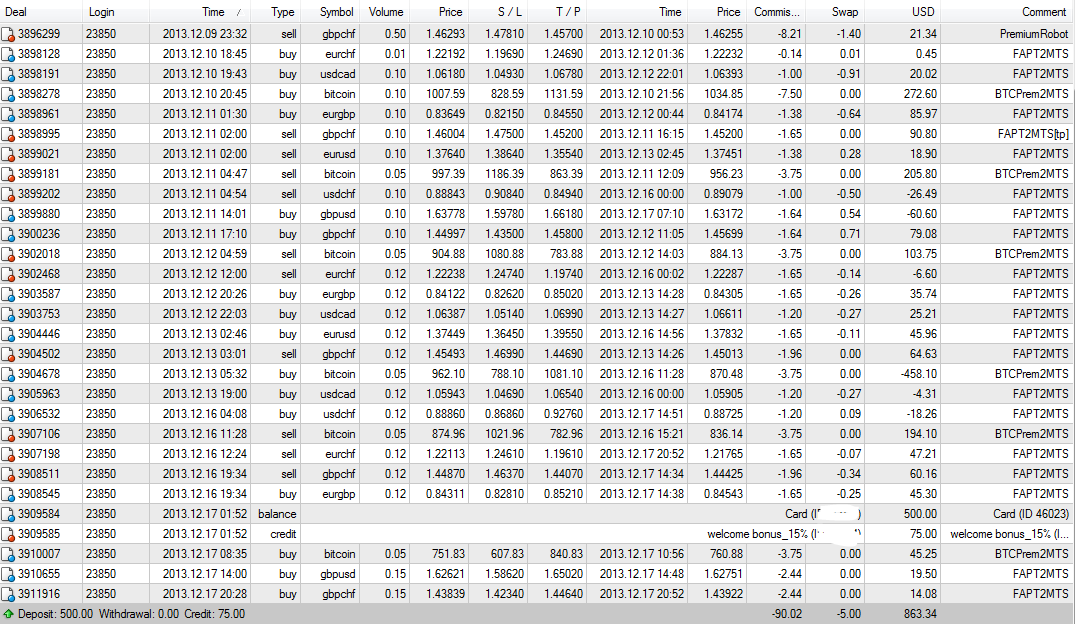

![[Proof] First Post-Launch Fapturbo 2.0 Profits](https://www.myfxbots.com/assets/media/blog/fapturbo2/first-post-launch-profits.png)

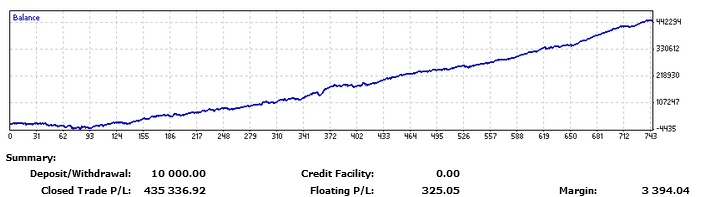
![[Video] Fapturbo 2.0 Real Steve Interview - NO Actor is Involved](https://www.myfxbots.com/assets/media/blog/fapturbo2/steve.png)
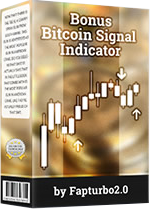
![[Verify] Fapturbo 2.0 Technology Is Patented](https://www.myfxbots.com/assets/media/blog/fapturbo2/patented-technology.png)

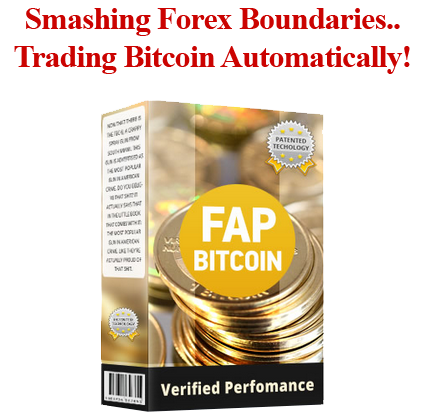
MyFxBots Admin
[Last Modified On Wed, 15 Apr 2015]Other Forex EA Lab Forex Robots
Fapturbo 2.0
GPS Forex Robot
Talk about FAPTurbo
Information, charts or examples contained in this blog post are for illustration and educational purposes only. It should not be considered as an advice or endorsement to purchase or sell any security or financial instrument. We do not and cannot give any kind of financial advice. No employee or persons associated with us are registered or authorized to give financial advice. We do not trade on anyone's behalf, and we do not recommend any broker. On certain occasions, we have a material link to the product or service mentioned in the article. This may be in the form of compensation or remuneration.
-
Social & Feed
- @myfxbots
- @myfxbots.Expert.Advisors
- @myfxbots.expert.advisors
- @myfxbots.expert.advisors
- @myfxbots_eas
- @myfxbots
- @myfxbots
- @myfxbots
- @myfxbots
- @myfxbots
Tags
Forex Combo System WallStreet Forex Robot 3.0 Domination Omega Trend Broker Arbitrage FX-Builder Forex Diamond Volatility Factor Pro GPS Forex Robot Tick Data Suite Vortex Trader PRO Forex Trend Detector Swing Trader PRO RayBOT Forex Gold Investor FXCharger Best Free Scalper Pro Gold Scalper PRO News Scope EA PRO Smart Scalper PRO FX Scalper Evening Scalper PRO Waka Waka Golden Pickaxe Perceptrader AI Happy Bitcoin Algocrat AI Traders Academy Club Quant Analyzer AlgoWizard Quant Data Manager FXAutomater InstaForex RoboForex IronFX Tickmill FXVM Alpari FX Choice TradingFX VPS Commercial Network Services VPS Forex Trader QHoster GrandCapital IC Markets FBS FX Secret Club StrategyQuant X Happy Forex LeapFX Trading Academy ForexTime Magnetic Exchange XM BlackBull Markets ForexSignals.com Libertex AMarkets HFM Broker FxPro Binance ACY Securities IV Markets Forex VPS MTeletool Forex Store Valery Trading Telegram Signal Copier Telegram Copier Forex Robot Academy Forex Robot Factory (Expert Advisor Generator) SMRT Algo EGPForex
Risk
Forex trading can involve the risk of loss beyond your initial deposit. It is not suitable for all investors and you should make sure you understand the risks involved, seeking independent advice if necessary.
Forex accounts typically offer various degrees of leverage and their elevated profit potential is counterbalanced by an equally high level of risk. You should never risk more than you are prepared to lose and you should carefully take into consideration your trading experience.
Past performance and simulated results are not necessarily indicative of future performance. All the content on this site represents the sole opinion of the author and does not constitute an express recommendation to purchase any of the products described in its pages.