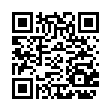Expert Advisors are automated trading systems that can be integrated into popular trading platforms such as MetaTrader 4 and MetaTrader 5. By using Expert Advisors, traders can automate their trading activities, such as placing orders, monitoring market conditions, and executing trades based on predefined rules or strategies.
EA Trading Academy Expert Advisor Studio is a user-friendly software tool that allows traders to create and customize their own Expert Advisors without any coding knowledge. It provides a visual interface and various built-in features that enable traders to design their trading strategies visually, without the need for programming expertise.
-
Sign up for a Trading Academy Expert Advisor Studio account
To generate an Expert Advisor using EA Trading Academy Expert Advisor Studio, you will first need to sign up for a Trading Academy Expert Advisor Studio account. You can do this by visiting the Trading Academy website and registering for a free account.
-
Configure your Expert Advisor Studio settings
Once you have signed up for an account, you will need to configure the settings in Expert Advisor Studio. This includes setting your preferences, such as the currency pairs you want the Expert Advisor to trade, the time frame you want to trade, and other relevant settings.
-
Design your trading strategy
The heart of creating an Expert Advisor lies in designing your trading strategy. EA Trading Academy Expert Advisor Studio provides a range of pre-built technical indicators and charting tools that you can use to create your custom trading strategy.
You can drag and drop indicators onto the chart, customize their settings, and connect them together to create logical conditions. For example, you can create a moving average crossover strategy that triggers a buy or sell signal when the faster moving average crosses above the slower moving average.
-
Backtest your trading strategy
Once you have designed your trading strategy, it is important to backtest it to ensure that it works as expected. EA Trading Academy Expert Advisor Studio offers a backtesting feature that allows you to simulate your trading strategy on historical data to see how it would have performed in the past.
By backtesting your strategy, you can identify any potential weaknesses or improvements and make necessary adjustments to your Expert Advisor.
-
Optimize and optimize your trading strategy
After your backtesting, you may want to optimize your trading strategy to improve its performance. EA Trading Academy Expert Advisor Studio offers a range of optimization techniques, such as genetic algorithms and Monte Carlo simulations, to help you identify the best combination of settings for your Expert Advisor.
By optimizing your trading strategy, you can maximize its profitability and minimize any unnecessary risks.
-
Deploy your Expert Advisor
Once you are satisfied with the performance of your Expert Advisor, you can deploy it to your trading account. EA Trading Academy Expert Advisor Studio provides a simple wizard to guide you through the process of uploading your Expert Advisor to MetaTrader 4 or MetaTrader 5 and adding it to your chart.
-
Monitor and manage your Expert Advisor
Once your Expert Advisor is deployed, it is important to monitor and manage it to ensure that it continues to perform as expected. EA Trading Academy Expert Advisor Studio offers a range of tools, such as notifications and email alerts, to keep you informed about important events, such as trade execution and market conditions.
Conclusion
Generating an Expert Advisor using EA Trading Academy Expert Advisor Studio is a simple and straightforward process. By following the steps outlined in this guide, you can design, backtest, optimize, and deploy your custom Expert Advisor.
Remember, trading with Expert Advisors involves risks, and it is important to always exercise caution and manage your risk exposure when using automatic trading systems.
MyFxBots Admin
[Last Modified On Tues, 27 Feb 2024]Talk about Expert Advisor Studio
Information, charts or examples contained in this blog post are for illustration and educational purposes only. It should not be considered as an advice or endorsement to purchase or sell any security or financial instrument. We do not and cannot give any kind of financial advice. No employee or persons associated with us are registered or authorized to give financial advice. We do not trade on anyone's behalf, and we do not recommend any broker. On certain occasions, we have a material link to the product or service mentioned in the article. This may be in the form of compensation or remuneration.
Tags
Forex Combo System WallStreet Forex Robot 3.0 Domination Omega Trend Broker Arbitrage FX-Builder Forex Diamond Volatility Factor Pro GPS Forex Robot Tick Data Suite Vortex Trader PRO Forex Trend Detector Swing Trader PRO RayBOT Forex Gold Investor FXCharger Best Free Scalper Pro Gold Scalper PRO News Scope EA PRO Smart Scalper PRO FX Scalper Evening Scalper PRO Waka Waka Golden Pickaxe Perceptrader AI Happy Bitcoin Algocrat AI Traders Academy Club Quant Analyzer AlgoWizard Quant Data Manager FXAutomater InstaForex RoboForex IronFX Tickmill FXVM Alpari FX Choice TradingFX VPS Commercial Network Services QHoster GrandCapital IC Markets FBS FX Secret Club StrategyQuant X Happy Forex LeapFX Trading Academy ForexTime Magnetic Exchange XM BlackBull Markets ForexSignals.com Libertex AMarkets HFM Broker FxPro Binance ACY Securities IV Markets MTeletool Forex Store Valery Trading Telegram Signal Copier EGPForex
Risk
Forex trading can involve the risk of loss beyond your initial deposit. It is not suitable for all investors and you should make sure you understand the risks involved, seeking independent advice if necessary.
Forex accounts typically offer various degrees of leverage and their elevated profit potential is counterbalanced by an equally high level of risk. You should never risk more than you are prepared to lose and you should carefully take into consideration your trading experience.
Past performance and simulated results are not necessarily indicative of future performance. All the content on this site represents the sole opinion of the author and does not constitute an express recommendation to purchase any of the products described in its pages.